WHY YOU MIGHT NEED TO DOWNLOAD A VPN TODAY!
Posted by Mbuyoti M on 15th Aug 2021
What is a VPN?
VPN stands for “virtual private network” – a service that protects your internet connection and privacy online. It creates an encrypted tunnel for your data, protects your online identity by hiding your IP address, and allows you to use public Wi-Fi hotspots safely.
Why do you need a VPN?
1) To hide or to mask your location
People working in countries with limited freedom of speech rely on private internet connection for their work. Sometimes, their lives might depend on it. Someone who lives under an authoritarian regime should use a VPN to hide their IP address and ensure extra security for their sensitive messages.

2) To avoid tracking and surveillance
Government agencies track and collect your browsing activity, messages, social posts, and other private data. A VPN protects you from that by encrypting your traffic and hiding your IP address. Use it at home, at work, and on the go to enjoy non-stop protection.

3) If you use public Wi-Fi regularly
Hackers have many methods to steal your data on public hotspots, but using a VPN means that you can stop worrying about that. Therefore, people who want to browse in full privacy should use a VPN to secure their connection.

4) If you want to access blocked content
One of the most popular things a VPN is used for is content access. If using streaming services and social networks while abroad is important to you, a VPN can help. It changes your IP address and redirects your connection to the internet through a remote server. Other than content access, governments can block media platforms such as Facebook or Twitter in times of elections or violence or any reason seen as a threat to them or the country as a whole. The VPN allows you to access the blocked platforms.

5) If you’re an avid gamer
People who like gaming online have to deal with DDoS attacks, bandwidth throttling, and content restrictions. Luckily, you can forget about all of these problems with NordVPN. If you’re serious about gaming and want to enjoy a stable and safe connection, you should use a VPN.

6) If you want to encrypt your data
Using a VPN is a good idea even when browsing from your home. VPN encryption is important when you want to protect your internet traffic and minimize your online footprint. This way, your internet service provider won’t be able to sell your entire browsing history to the highest bidder.

How does a VPN work?
When you download VPN software to your device, it does most of the work for you — you only need to log in and connect. If it's a free VPN, just connect automatically.
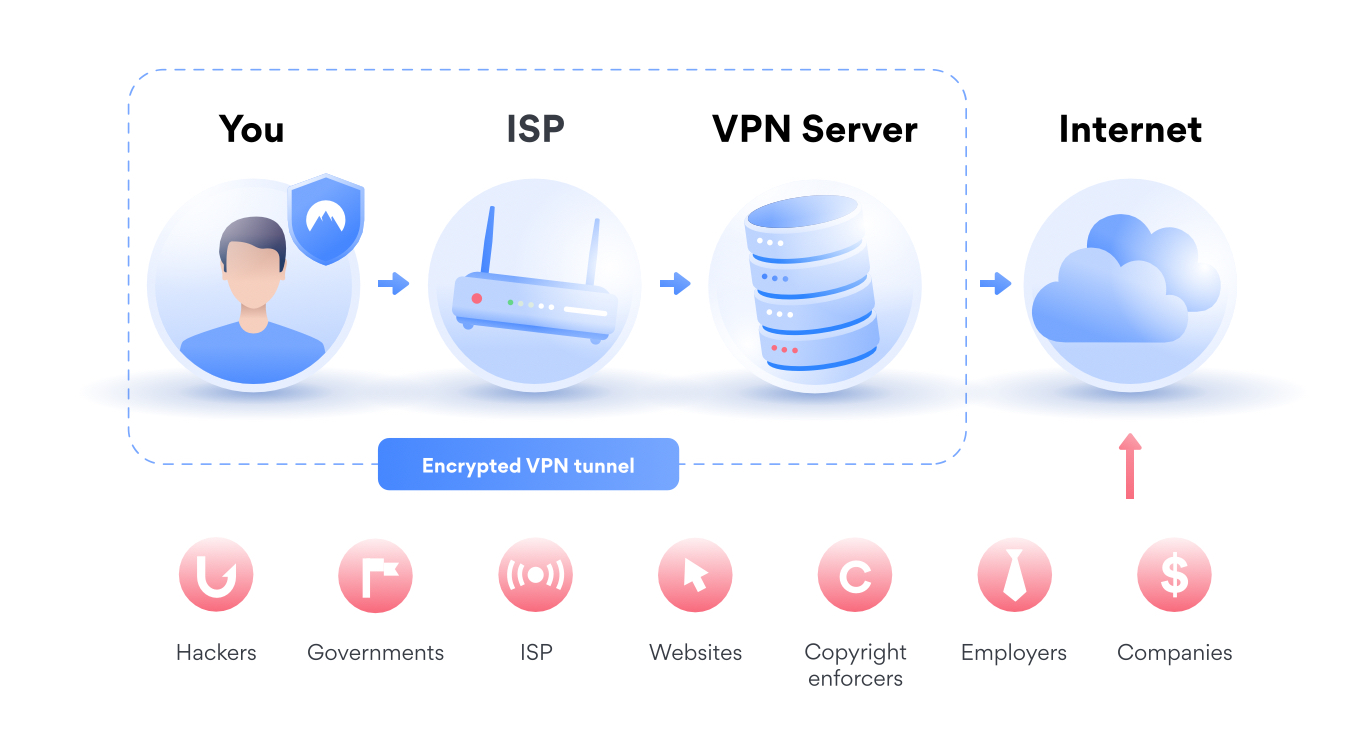
However, it's helpful to know how a VPN works to understand the service better. Here’s what’s going on behind the scenes:
- When you connect to a virtual private network service, it authenticates your client with a VPN server.
- The server then applies an encryption protocol to all the data you send and receive.
- The VPN service creates an encrypted “tunnel” over the internet. This secures the data traveling between you and your destination.
- To ensure each data packet stays secure, a VPN wraps it in an outer packet, which is then encrypted through encapsulation. This is the core element of the VPN tunnel, keeping the data safe during transfer.
- When the data arrives at the server, the outer packet is removed through a decryption process.
Types of VPN
All VPN types can be divided into two main categories.
A. Remote access VPN
- A remote-access VPN allows users to connect to a remote network, usually by using special software. NordVPN falls into this category. If you ever needed to log on to your office network, you most likely used a remote access VPN as well. It makes working away from the office safer and easier, as employees can access data and resources from anywhere.
B. Site-to-site VPN
Site-to-site VPNs are mostly used by businesses – large corporations in particular. They allow users in selected locations to access each other’s networks securely. It’s a great way to connect all offices and enable different branches to safely share resources and information.
- What should you look for when choosing a VPN?
- Speed, security, and privacy
People turn to VPNs for different reasons, and whatever yours is, you need to ask three questions before choosing a provider. How fast is it? Will it keep my data safe? And will it respect my privacy? Of course, you want your connections to be safe and your data to stay private. But to have all that without losing any speed? That’s the trick. So when you choose a VPN service, make sure they don’t make any compromises – there’s no point in having unbreakable encryption if every website takes ages to load.
B. Paid vs. free
- Price is one of the most important factors, no matter what product you’re buying. And if a free option comes up, people are naturally interested. But when it comes to free VPNs, it’s better to steer clear of them. Remember – you’re looking for speed, security, and privacy, and with free VPNs, you’re unlikely to get any of these features. These providers usually don’t invest in their server network or maintenance, so their VPN connections might be unstable and leaking users’ IP addresses. They also must make money somehow – usually by selling their users’ data. So instead of looking for the cheapest option, try to find a VPN provider you can trust.
The following are the most common VPNs you can download according a survey we did on our instagram stories.
1) NordVPN
2) Express VPN
3)Surfshark
4) Cyberghost
5) Turbo VPN
6) Pure VPN
7) Psiphon
Credit: NordVPN

