WWDC 23 UPDATES: iOS 17 and PadOS 17
Posted by Tehillah Mwakalombe on 10th Jun 2023
iOS 17
iOS 17 brings a lot of improvements, and the iOS 17 developer beta is available now to download. Let’s have a look at some of the main features and apps that were launched at the recent WWDC event!
A new safety feature, called Check In, sends a note to a trusted contact when you reach a location like when you make it home safe. If it's taking you longer to get to a destination, you'll be asked to extend the timer rather than alert your contact. It also shares your battery and signal status, and it is end-to-end encrypted.

Last year, Apple introduced an iOS feature to let you copy photo subjects and paste them as stickers and now you can do that with video to basically create GIFs to share with friends or even as responses to Messages.
AirDrop has been a very helpful tool to send files between Apple devices, but now you can share your contact information with name drop. You can choose what you want to share between email addresses, phone numbers and more.

Also, start saying goodbye to only relying on the notes app to take down information or hold memories and reminders, a new secure app called journal is coming. Apple is launching it as a gratitude exercise app, but iOS will auto-include activities like songs and workouts you've done to your personal log.
Apple Maps got an update that Android owners have had for years which is the ability to use maps offline, especially helpful when you're outside network range while out in the world or trying to conserve battery.
A new mode called StandBy, converts an iPhone to an alarm clock when it's charging and turned horizontally. It gets smart interactions like a large visible clock with a calendar and music controls. Lastly, as was the rumors said, you won't have to say, "Hey Siri," anymore. Just saying "Siri" will bring up the voice assistant.
iPadOS 17
iPadOS 17 brings more controls to widgets, which don't just show more information at a glance they will have more interactive buttons to let you control your smart home or play music.
iPadOS 17 is also bringing more interactive personal data to the Health app, including richer sleep and activity visualization.
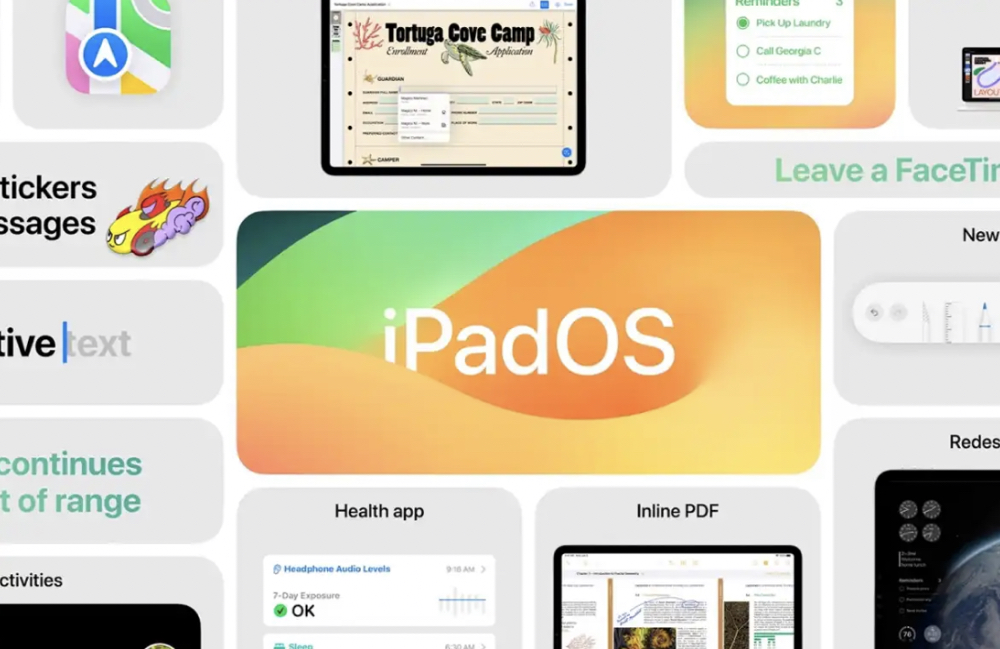
The next iPadOS update brings upgrades like more lock screen customization and multiple timers (helpful when cooking), as well as improvements to the follow you video calls Stage Manager feature for iPad selfie cameras.
With all the screen space on an iPad, Apple expanded what you can do with PDFs, which can be autofilled and signed from within iPadOS. iPad owners can collaborate in real time while tweaking PDFs, and the files can now be stored in the Notes app.
Overall, both PadOS 17 and iOS 17 seem to be great updates that will have several helpful features as well as some generally just fun and interesting features. Once the full public release is out it’s definitely worth the try!

