WHAT IS 2FA (2 Factor Authentication)?
Posted by Tehillah Mwakalombe on 11th Apr 2024
You’ve probably heard of someone called “2 factor Authentication” whether it’s from one of our blogs, on different social media platforms or overall just anywhere on the World Wide Web. In this blog, we’ll look at exactly what it is and how it works!

Two-Factor Authentication (sometimes referred to as Two-Step Authentication) simply adds a very secure second authentication step to the login process for any online account that supports it.
Basically, all online accounts now offer it as an option in their account settings, and it wouldn’t surprise us if it actually becomes mandatory in the near future. It really is a great security feature.

The traditional method of logging into an online account requires you to verify your identity by proving that you know something that is only known by you. That information is a password. If you can provide the password for an account the website concludes that it’s really you who’s trying to log in and grants you access to the account.

The problem with passwords is anyone who manages to either steal it or guess it can log in to your account. Because, a password is nothing more than a piece of information, and anyone who can supply it will be allowed to login in to your account.
Hackers and scammers are quite good these days at both guessing passwords using “brute-force” password guessing tools and tricking people into simply handing them over through phishing scams. That means relying on passwords alone to prove an account owner’s identity is no longer a very secure way of doing it.
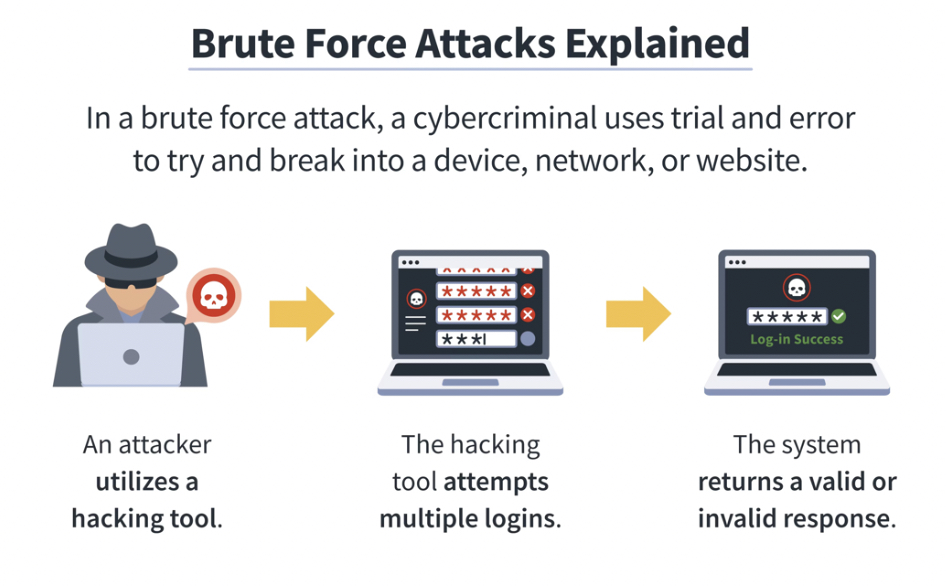
Two-Factor Authentication works by requiring two things before granting access to your account:
1. Something that only you should know (your password)
2. Something that only you should have in your possession (your mobile phone)
Sure, your password works the same way it always has. You simply type it into the form when you’re asked to do so.
However, Proving that you have physical possession of your phone (which only you should have) is accomplished in one of two ways:
1. The website sends a text message or places an automated voice call to your mobile phone number. That message or voice call contains a numerical code that changes every time you try to log in to your account.
After you receive the text message or phone call you enter the code into the proper slot on the login screen. If the code you enter matches the code they sent to your phone, you’re allowed to log into the account.
If you fail to enter the correct code you’ll be blocked from logging into the account, even if you entered the right password!
2. Some websites allow you to choose between the text message/voice call method of receiving the one time security code and using an “Authenticator” app on your phone.

One of the most popular Authenticator apps is provided by Google. The app is called Google Authenticator. Although Google is the company behind this particular app, many other companies use it with their Two-Step Authentication processes as well.
if you choose to use an authenticator app instead of receiving text messages or voice calls you simply open the app and get the one-time authentication security code from there.
TIP: Any time you’re given a choice we recommend that you choose to receive your authentication codes via an authenticator app because the apps are generally a lot more secure than SMS text messages.

In conclusion, Enabling Two-Factor Authentication on your accounts will add an extremely secure second form of identification that you must provide in order to gain access to a given account. Once it has been enabled, anyone (even you) who doesn’t have physical possession of your mobile phone will not be allowed to log in to your account, even if they know the password.
Even if it does add an extra step that you must go through in order to successfully log into any account that Two-Step Authentication is enabled on, but with all the hacking and identity theft going on these days that small inconvenience is worth it.

Luckily, most websites that support Two-Factor Authentication give you the option to pardon your own device(s) from requiring the Two-Step authentication code on future visits. Basically, when you enter the code from the text message, voice call or authenticator app the first time you log in but you won’t be required to enter it again when you log in from that same device in the future.


