Top 7 things you should know about iOS 15
Posted by Tehillah Mwakalombe on 10th Sep 2021
iOS 15
In touch.
In the moment.
"iOS 15 is packed with new features that help you connect with others, be more present and in the moment, explore the world, and use powerful intelligence to do more with iPhone than ever before."
the first and simplest new feature are the new wallpapers. As simple as that. There are a few new wallpaper that come with this update that well show below:
- 1) The redesigning of stock apps
The weather app has improved by a bit, apple previously bought dark-sky from android and they’ve finally started working on it. The various weather change animations look quite good. The clock app has had a tiny new feature added which maybe small but is significant enough to know about. You can now add an alarm via typing it in rather than using the slide bar. Additionally, Safari now has the search bar at the bottom which makes the app feel more seamless, while you scroll the bar disappears and makes a full screen safari/browsing experience.
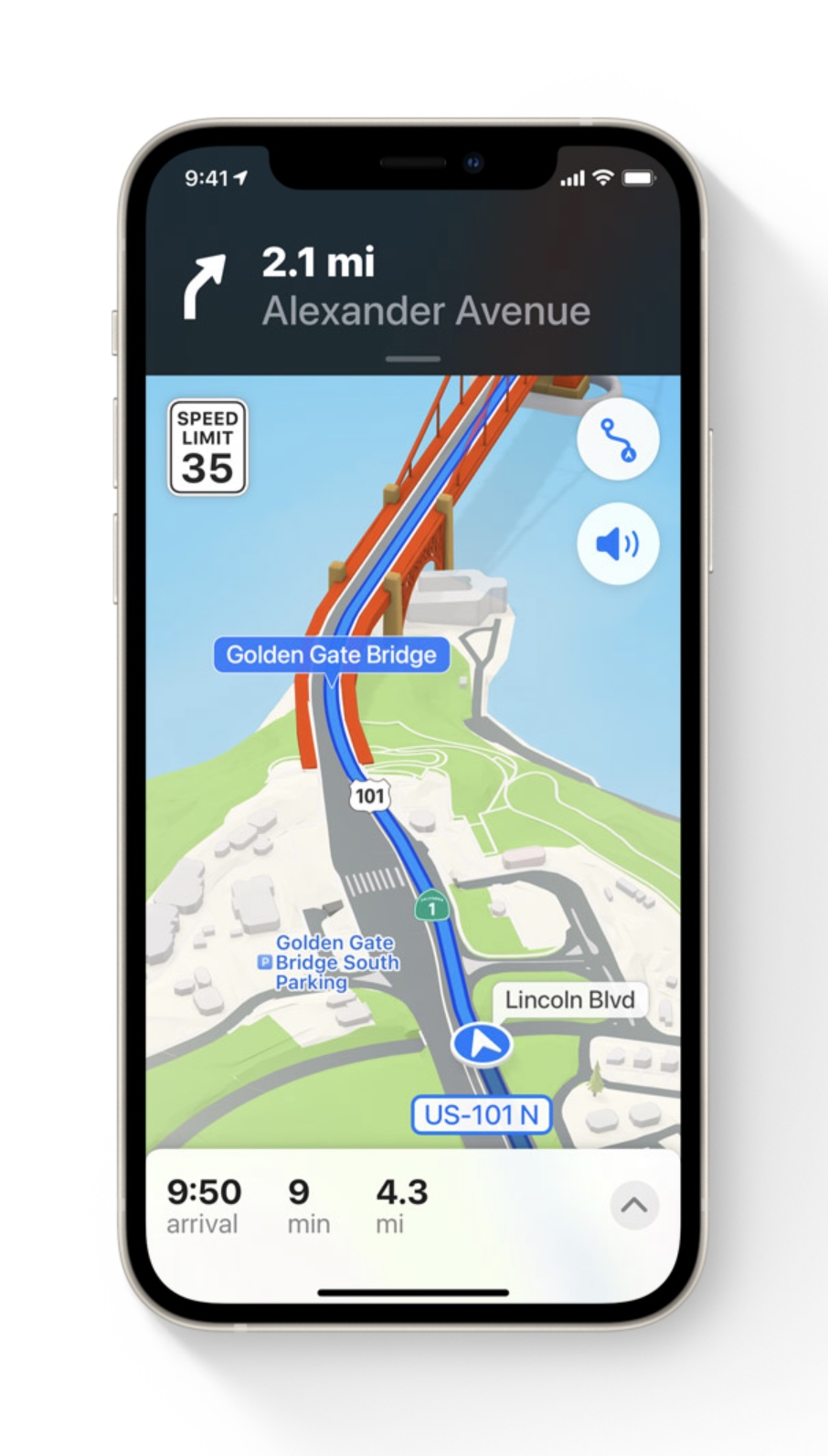
- 2) Facetime
There’s the addition of spatial audio on facetime. This means that in group facetime peoples' voices come from the direction they are oriented on the screen. There’s also a grid view where you see everyone in a small grid. Portrait mode can also be used while on facetime with iOS 15.
Share play is a great feature that allows you to listen to or watch something while you’re on facetime and you can watch at the same thing as the person on the call in realtime. Finally, facetime events. This allows you to plan facetime calls on a specific day and even share links for people to join, even people on android devices.

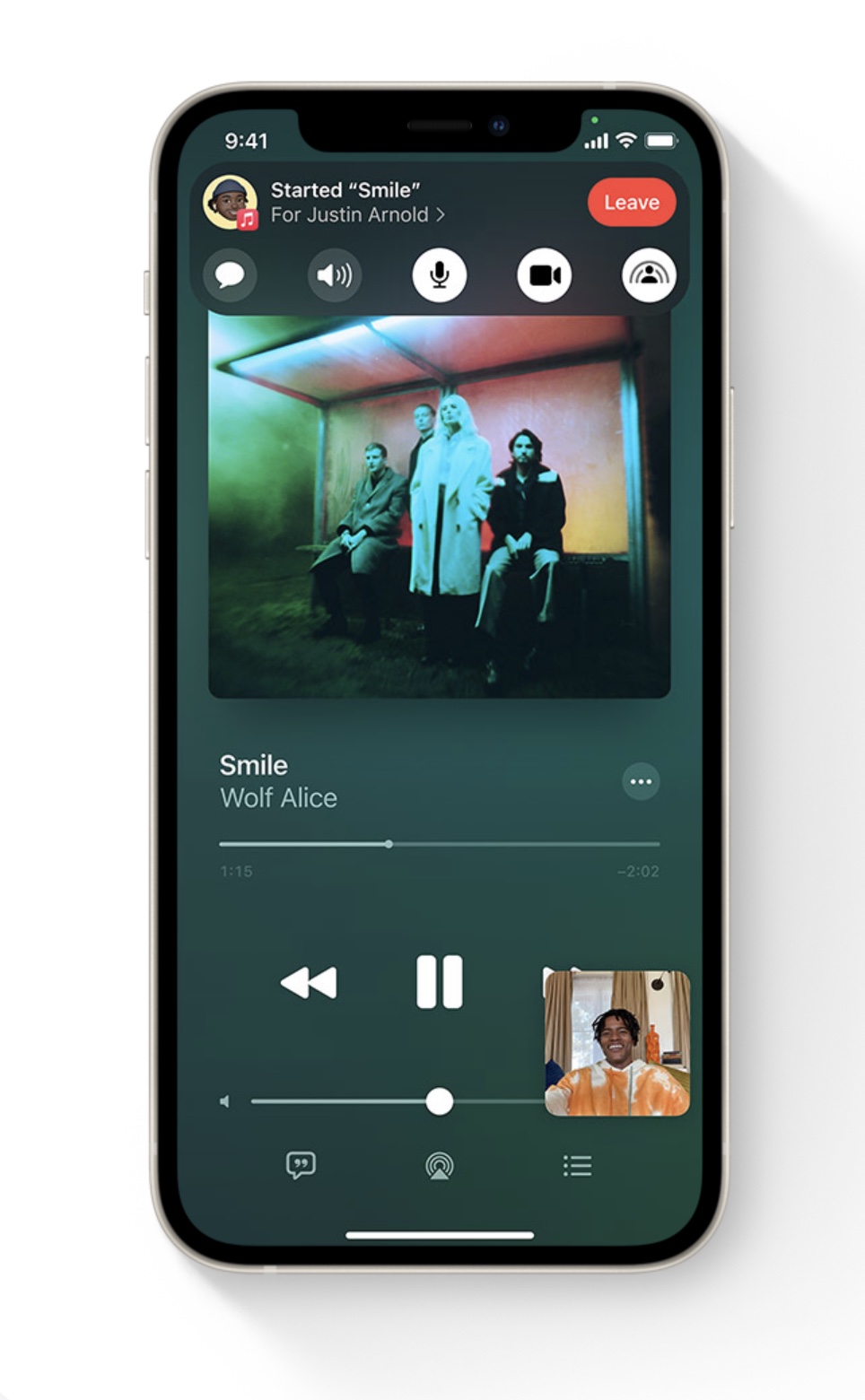
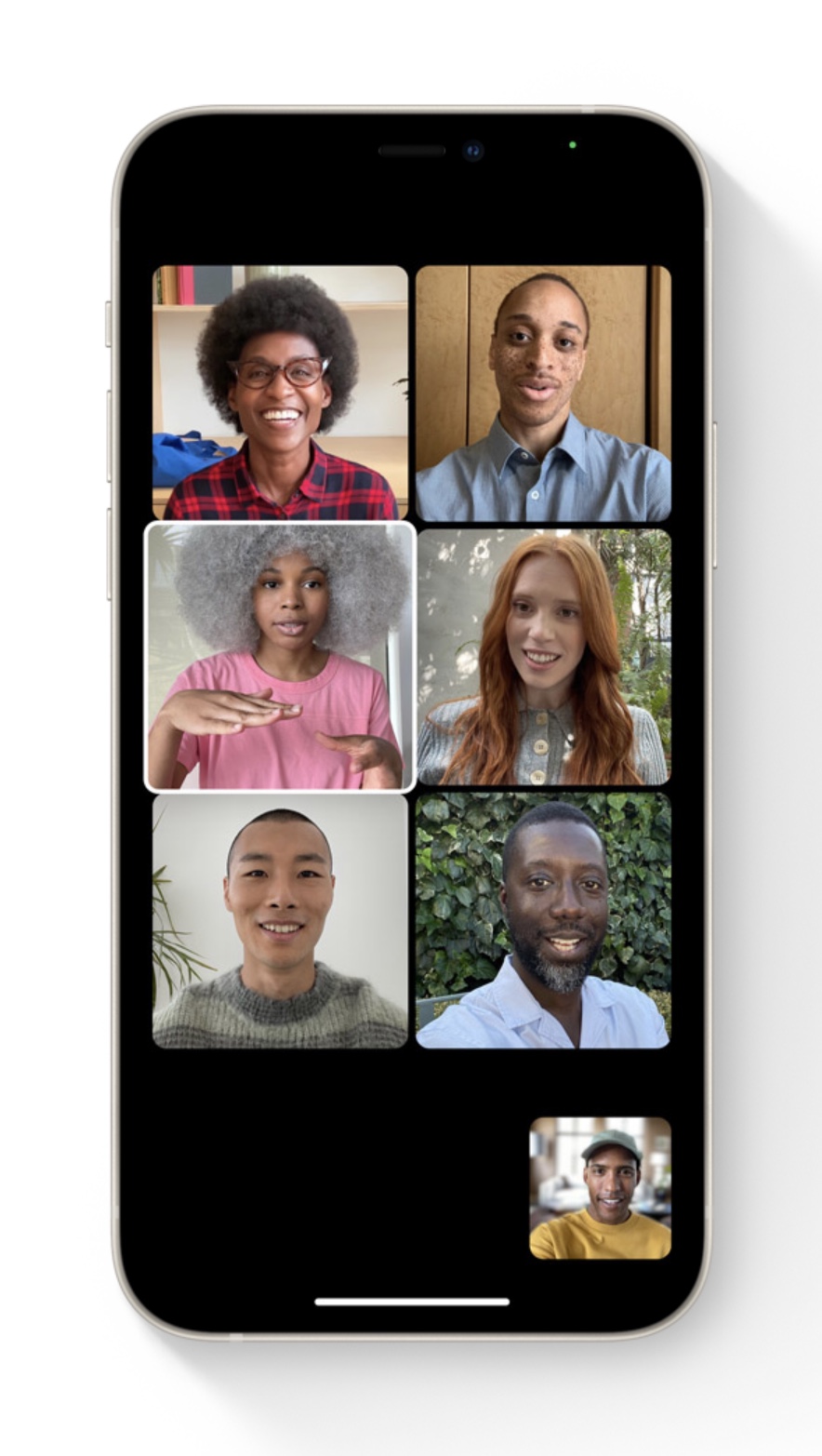
- 3) Live text
If you have a picture with any text you can now interact with it and do things like copy it, almost like its typed text. You can paste it elsewhere and or translate it if you’d like. Though, at the moment Its only going to be for people with phones with the A12 bionic chip.

- 4) Notifications
Notifications in the notification center will also be seeing some improvement. Things Like a larger app icons per app will be implemented. And a feature called notification summary that sorts out low priority items to help you clear notifications quickly.
- 5) focus mode
this works in unison throughout all your apple device. the way is works is, it adds diversity and customization to the "do not disturb feature" and therefore allows you to create a work type focus mode or personal focus mode (you can make as many as you want, maybe a gaming one, gym, studying etc) that silences apps depending on what apps you select. for example, if you choose your work focus you can set up only work related apps to notify you but all personal/entertainment apps stay on silent. even as you text it shows that you sent the message while on focus mode so that the person on the other end knows not to text spam or call. it even goes as far as to allow you only have the apps working for a specific mode to display on your homescreen and all others stay hidden.
This feature gets triggered either manually, based off of location and or even specific set times!
- 6) Memoji update
This update also brings up more diverse customization options, Now you can choose outfits for your Memoji and express yourself with new stickers. Represent your look and style with multicolor headwear.

- 7) visual look up
"Learn more about the objects in your photos. Visual Look Up highlights objects and scenes it recognizes so you can get more information about them" this feature allows you to reverse search for things by using the spotlight search to find out what is in a picture and informs you more about the objects.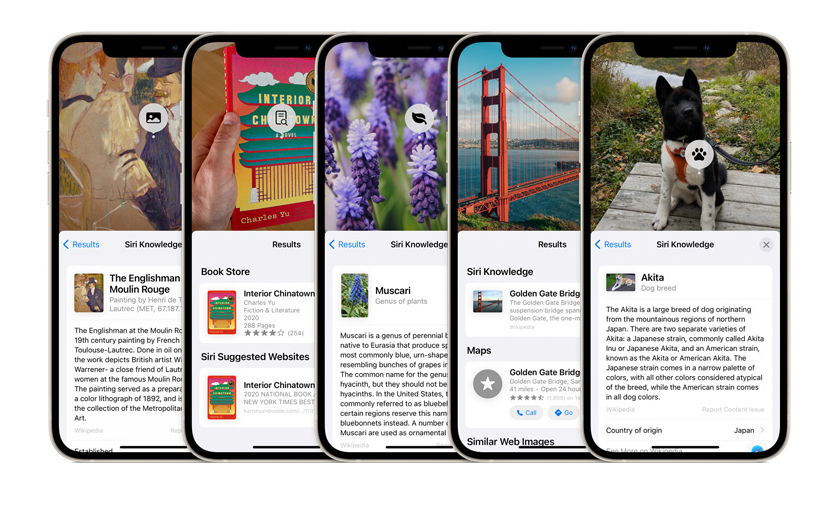
There are many more features, but these are some personal favorites. it has so many new features to offer iphone users. So be sure to keep your eye out for this update!

