TIPS TO PRESERVE YOUR IPHONE BATTERY LONGER!
Posted by Tehillah Mwakalombe on 2nd Dec 2023
Smartphones are capable of impressive accomplishments but if they’re constantly running at full speed, they’ll burn out quite quickly. And there’s nothing worse than looking down at your phone and realizing the battery is running low or worse, that it’s already completely dead.

Here are some tips for making sure your phone battery never dies.
Turn Down the Brightness
One of the easiest ways to prolong your battery life is to turn down the screen brightness. This is an obvious tip, but it’s been shown that lowering the brightness really does make a difference. So if you aren’t doing it yet, start immediately. It’s also good to make sure the “Auto-brightness” is turned on so the screen will automatically dim if you’re in a dark setting.
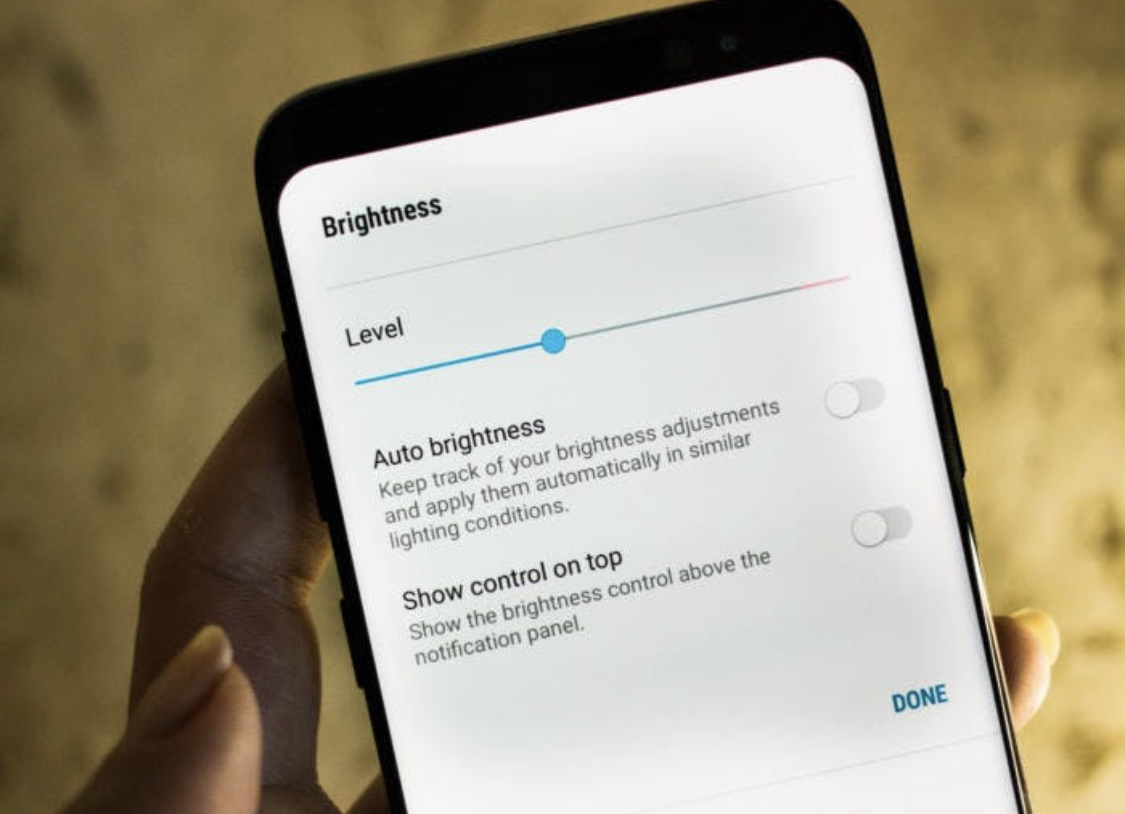
Monitor your Apps
Many popular apps are notorious for draining battery, especially ones that are heavy on graphics or audio. Video games, especially free versions with ads, are the biggest culprits.
And remember to close your apps, rather than just minimizing them. Apps that are running in the background can be battery drainers.

Download a Battery Saving App
Try using an app like BetterBatteryStats or Battery HD+, which will track your phone’s performance over the course of a couple of days and analyze which apps are your battery’s biggest enemies.

Turn Off the Wi-Fi Connection
When your Wi-Fi connection is turned on, your phone is constantly looking for a hotspot. While connecting to the nearest Wi-Fi signal can be great for saving money on your data plan, it can also be a huge battery drainer. Turn the Wi-Fi off and connect to it only when you must.

Turn on Airplane Mode
Switching to airplane mode isn’t just for those times when you’re flying…it’s a great way to conserve your battery. The downside is that you won’t be able to make or receive calls or text messages or connect to the web, but it can be great to conserve your battery power for when you truly need it.
Airplane mode is also great when you’re in a situation without service so your phone isn’t draining itself trying to find a signal.
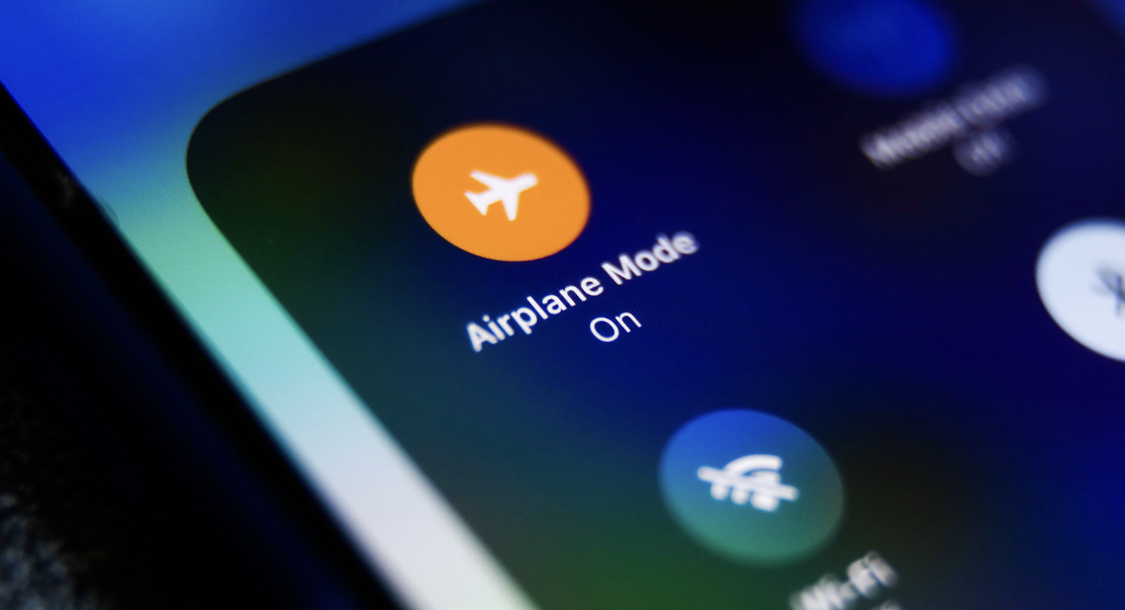
Turn off the Location Services
Location services use GPS technology to pinpoint your precise location. Letting your smartphone find out where you are is super useful if you’re navigating in an unfamiliar but it can also be a battery-drainer. Make sure your location service setting is disabled and turn it on only when you really need it.

Fetch Your Own Email
When your phone is constantly checking for new emails, it drains pretty quickly. Save your phones battery by turning off automatic email fetching/syncing and do it manually when you need it.

Reduce Push Notifications for Apps
Getting an instant notification when you have a new Facebook message or Twitter mention can be a great way to stay connected. But if you receive a lot of them, your battery life will drain very quickly in turn. Turn off the notifications—or limit them to the really important apps.

Finally
If you’ve already followed all these steps and still your battery drains quite fast then it’s time to either go one of these routes;
- 1.Have your phone battery changed
- 2.Buy a good quality power bank
- 3.Buy a fast charger (in case you have access to an outlet for a few minutes then at least you’ll be able to get more percentage in over a short period of time)
- 4.Invest in a new Phone

