TIPS TO MAKE YOUR DEVICE CHARGE UP FASTER!
Posted by Tehillah Mwakalombe on 29th Mar 2024
Do you ever feel like your phone is charging too slow? Or wonder whether there’s a way to get more battery life in less time? Firstly, let's emphasize this there is no app you can install that will make your iPhone charge faster. Some apps claim to make iPhones charge faster, but at the moment there’s no official proven legitimate applications that can do that. That being said, there are several things you can do that can significantly speed up your Phone’s charging process:
NOTE: these tips mainly use iPhone as the main example, however, they are applicable to almost all smartphones regardless of brand

1. If you haven’t done so already we recommend that you perform a factory reset on your phone if it’s a hand me down/secondhand phone. There’s always a chance that it might have some corrupted iOS files that are causing the battery to charge slower than it should. the Apple website explains how to factory reset an iPhone.
Note: it's better that you skip the part about backing up the phone’s data because you’re going to want to start fresh with a completely clean install.

2. Buy a more advanced charger that’s capable of “fast charging” your iPhone. There are lots of quality fast chargers available. These are some available on our website! Ensure you purchase one that has a high current output and also uses a faster power delivery cable like the USB type C cables.

3. Use a higher voltage wireless charger, wireless chargers are very convenient sometimes but they are not very efficient when it comes to delivering power to your device faster and more effectively. they have to transfer current through the coil in the wireless base then through the plastic or glass surface above the coil and through the glass back of your phone till eventually you battery. So if you want to charge your device with a wireless pad, opt for one with a higher power output.
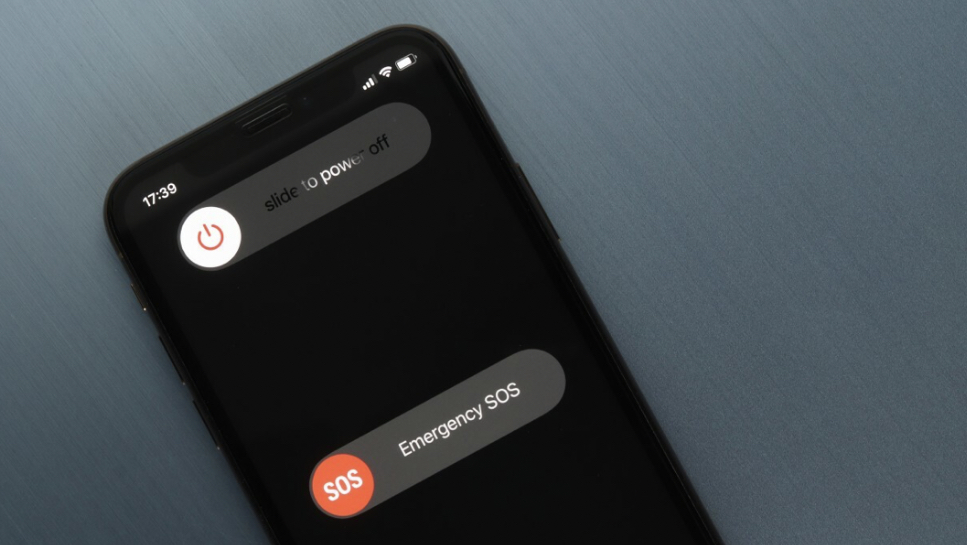
4. Turn your phone off while it’s charging (completely power it down). When the phone is powered down the battery won’t have to share the incoming power with any of the phone’s other components. That means every bit of power coming in will go towards charging the battery, which reduces the charging time.
5. if you’d rather not power the phone down you can simply put it on “Airplane Mode”. It's not as good as powering down the phone but at least the phone will focus more on charging up than also search for signal and network.

6. Get a good quality portable charger/power bank. You can then charge up or boost your phone's battery life at any point even without an outlet. Periodically plugging this portable charger into your phone will prevent its battery from getting too low. And that will reduce the charging time required when you are finally able to get a regular charger.
7. Keep your phone cool while its battery is charging. Excessive heat will reduce the rate at which your phone’s battery can accept the current. And if the device gets too hot it won’t charge at all until it cools off a bit. so avoid placing it a a hot car or direct sunlight.
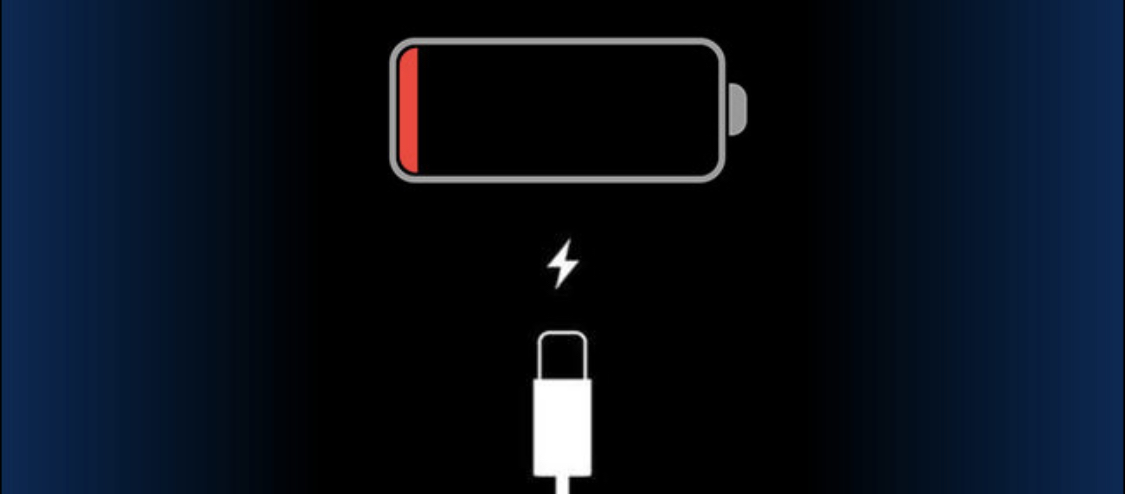
In conclusion, if you do one, two, three or all of these tips we guarantee you’ll see a change in how fast your device charges or retains battery life! We hope that this helps and improves the overall quality of your charges and reduces how long you have to charge your phone.

