SHOULD YOU UPGRADE YOUR RAM OR SSD TO IMPROVE PC SPEEDS?
Posted by Tehillah Mwakalombe on 23rd Nov 2023
If It’s been quite some time, and you notice that your computer or laptop is getting a little slower. Or you are buying a new computer but have a tight budget and wondering which one to add on between RAM and SSD. This blog is perfect for you!
Let’s address what each of them brings to the table:
The more RAM your computer has, the more it can run complex programs and handle those better. Meanwhile, SSD reads and writes faster than old HDD, which results in better boot time and faster-accessing data from your computer.
So you should upgrade your RAM if you have trouble running programs and upgrade to SSD if you are tired of your slow HDD.
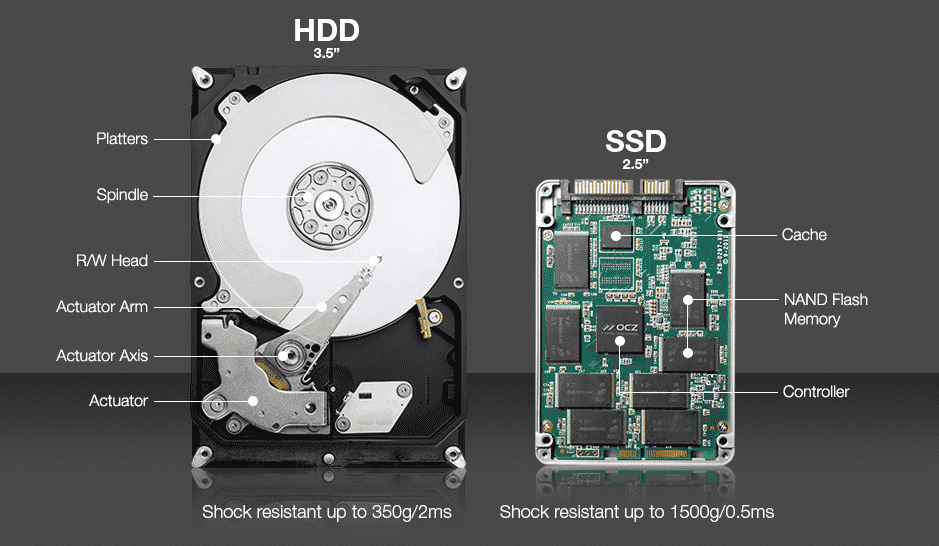
Random Access Memory or RAM is an important component of a computer as every program needs a certain amount of memory to run smoothly. If RAM isn’t enough for a program, then the program might run very slow, or in the worst case, it might not even run at all.
For most modern programs, 4GB to 8GB RAM is enough for most modern programs to run properly.
If you have enough RAM for the programs or games that you run often, then adding more RAM will not improve the performance that much. However, changing the old HDD with an SSD will give you a performance boost because SSDs read and write much faster than HDDs.
Before moving to the new SSD, you should consider transferring or backing up all the data from the old hard disk drive so that after installation, you can safely transfer all the data to the new drive.

SSD is useful mainly to boot the system and some other processes which require storage. But most of the time only RAM has to work. We store data into storage which then moves to RAM and then to CPU, so better and bigger RAM will allow more instructions for the CPU to execute and CPU is very fast in it.
If your computer is working slowly, all folders takes time to open, etc, then take SSD. If your computer is able to work properly but hangs if you run a program then take RAM.

In Conclusion, to sum up everything and give you a solid conclusion on upgrading RAM or SSD is dependent on how you use your computer for. Upgrade the components according to your system needs. If you’re a heavy software user update your ram and if you have enough ram but an HDD, then upgrade to SSD


