iPadOS 17: an overview!
Posted by Tehillah Mwakalombe on 22nd Sep 2023
iPadOS 17 is the latest version of iPadOS, the operating system that runs on iPad. Previewed at WWDC 2023 in June, iPadOS 17 was released on September 18, 2023. Almost every new feature included in iOS 17 is also available on iPadOS 17, they have many similarities. All FaceTime and Messages updates are available on iPad, along with features like improved autocorrect, interactive widgets, support for shared passwords and AirTags, AirPods updates, and more.
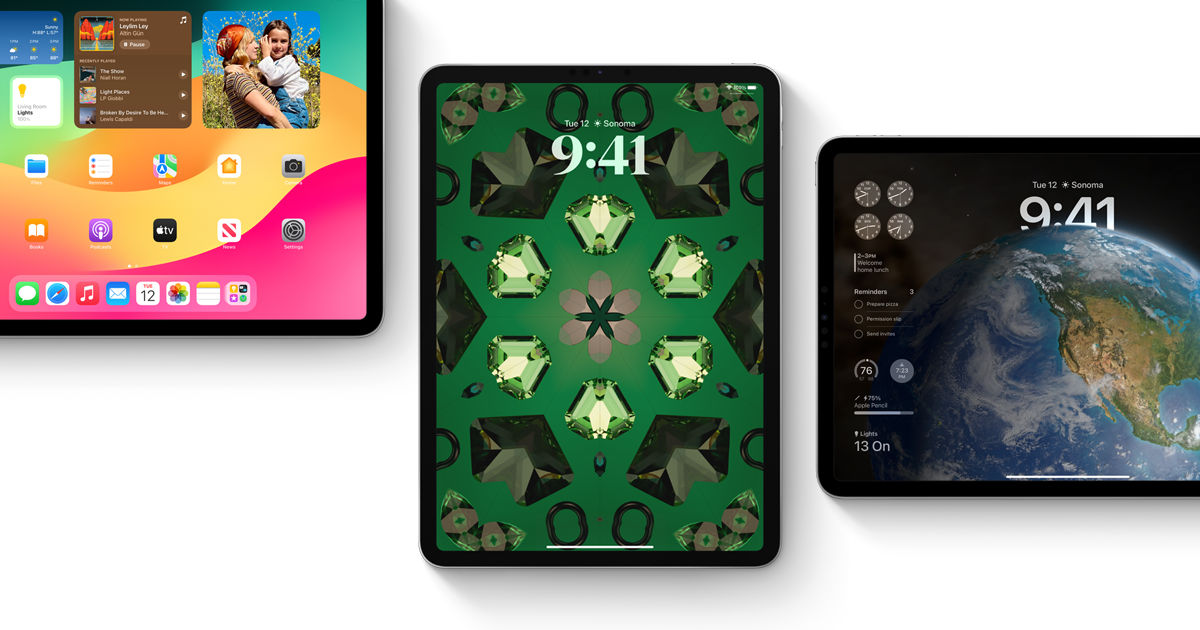
iPadOS 17 adds a new lock screen experience that mirrors the updated lock screen that Apple brought to iPhones running iOS 16. The updated lock screen supports customization, users can choose wallpapers, colors and fonts new at this time. Apple created Weather and Astronomy wallpapers specifically for iPad to take advantage of the iPad's screen size. As with the iPhone, you can use your own photos (with motion effects for Live Photos), create wallpapers from emojis, or choose wallpapers designed by Apple. background image.

Lockscreen and widgets
Widgets can be added to the lock screen. In landscape mode, there is a widget bar on the left side of the screen, while in portrait mode, widgets appear below the time. All the widgets available on iPhone can be found on iPad, such as Home, Clock, Health, Calendar, Battery, Notes, News, Sleep, Wallet, Weather, and more. Because the iPad's screen is larger, it supports larger widgets than those available on the iPhone. Widgets on iPad are designed to blend into the wallpaper to avoid distraction.

Multiple lock screens are supported so you can switch between options, and the lock screen can be linked to Focus mode so the lock screen can activate Focus Mode or vice versa. iPad supports Live Activities with iPadOS 17, so sports scores, food deliveries, and more. will appear on the lock screen and can be monitored in real time. Apple has also overhauled the Home Screen and Today Center widgets, making them extremely interactive. Widgets can be used to do things like turn on lights, play songs, or mark reminders without having to open the app. Third-party apps can also integrate interactivity into their widgets. Interactive widgets are available on the home screen and lock screen.

Edit PDFs faster on iPad, with iPadOS 17 using machine learning to identify fields in PDF files to automatically fill in names, addresses, and emails from the Contacts app. In the Notes app, PDFs appear at full width so they're easier to view and annotate with Apple Pencil. Scanned documents and PDFs can also be annotated directly in notes, and when using live collaboration, updates appear in real time on shared notes.
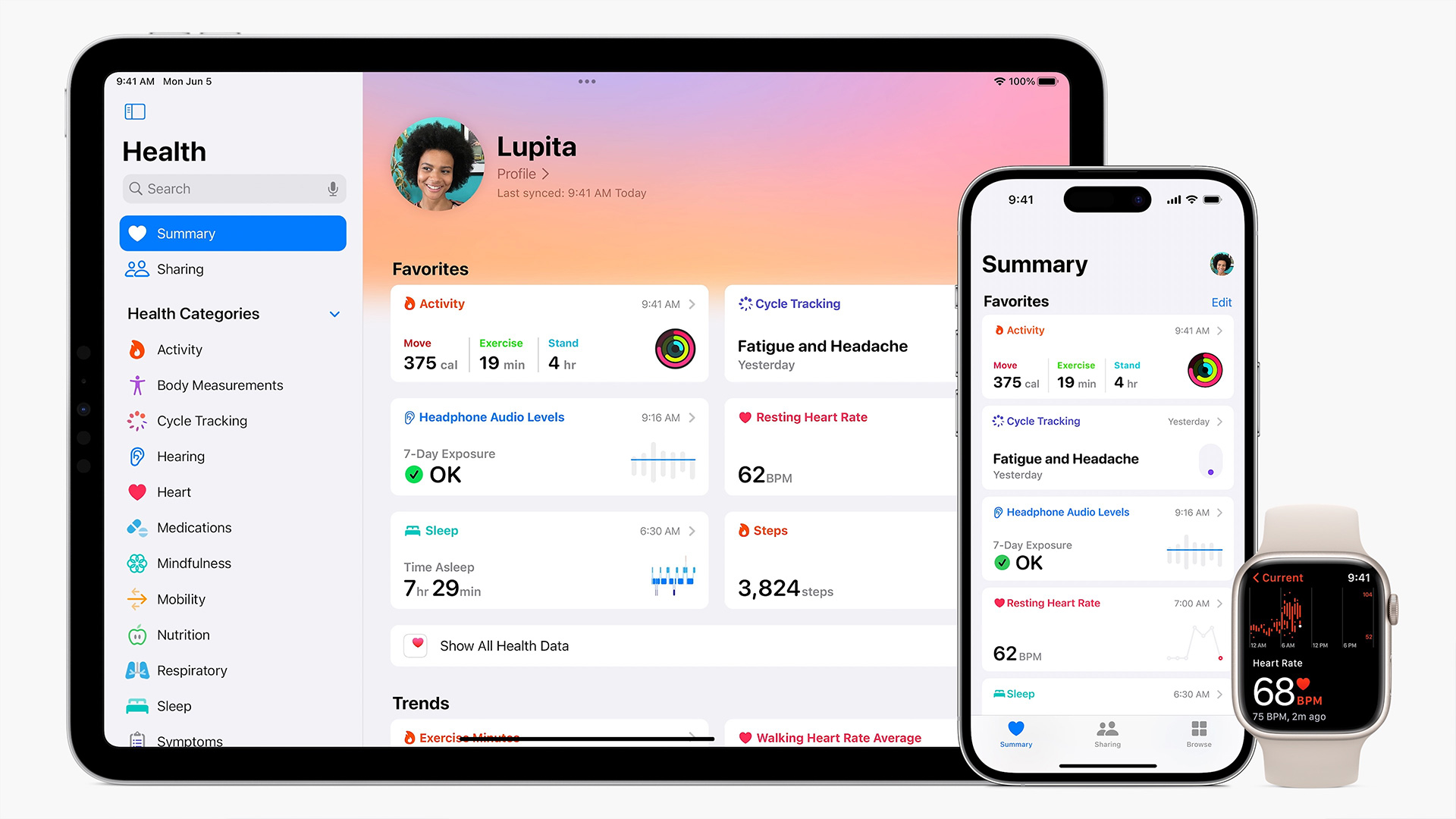
Health App
With iPadOS 17, the Health app is now available on iPad giving users the ability to view their data on a larger screen. The design has been optimized for the iPad's larger screen, with a new look for Favorites. There's a sidebar on iPad that makes it easy to find what you're looking for.
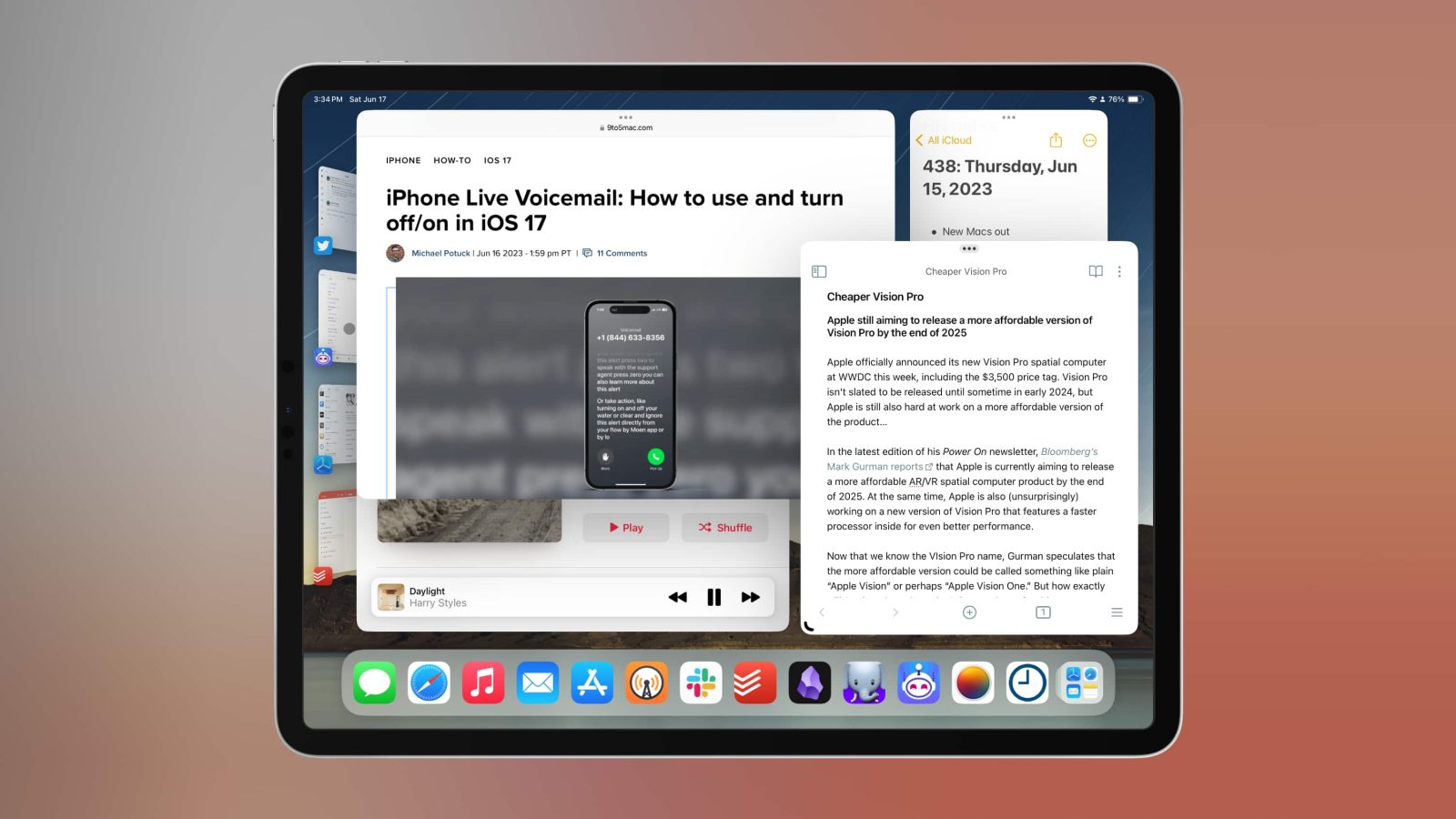
Stage manager
Apple has updated Stage Manager on iPad, giving iPad users more options for the position and size of the Stage Manager window to improve the multitasking experience. Stage Manager also supports integrated cameras on external displays.

Customize lock screen
iPadOS 17 brings iPhone lock screen customization to iPad, allowing users to choose from a set of font styles and colors to personalize the look and feel of the date and time, stylize photos, and browse through animated photo collections throughout the day. , create unique designs with emojis and color combinations and more.
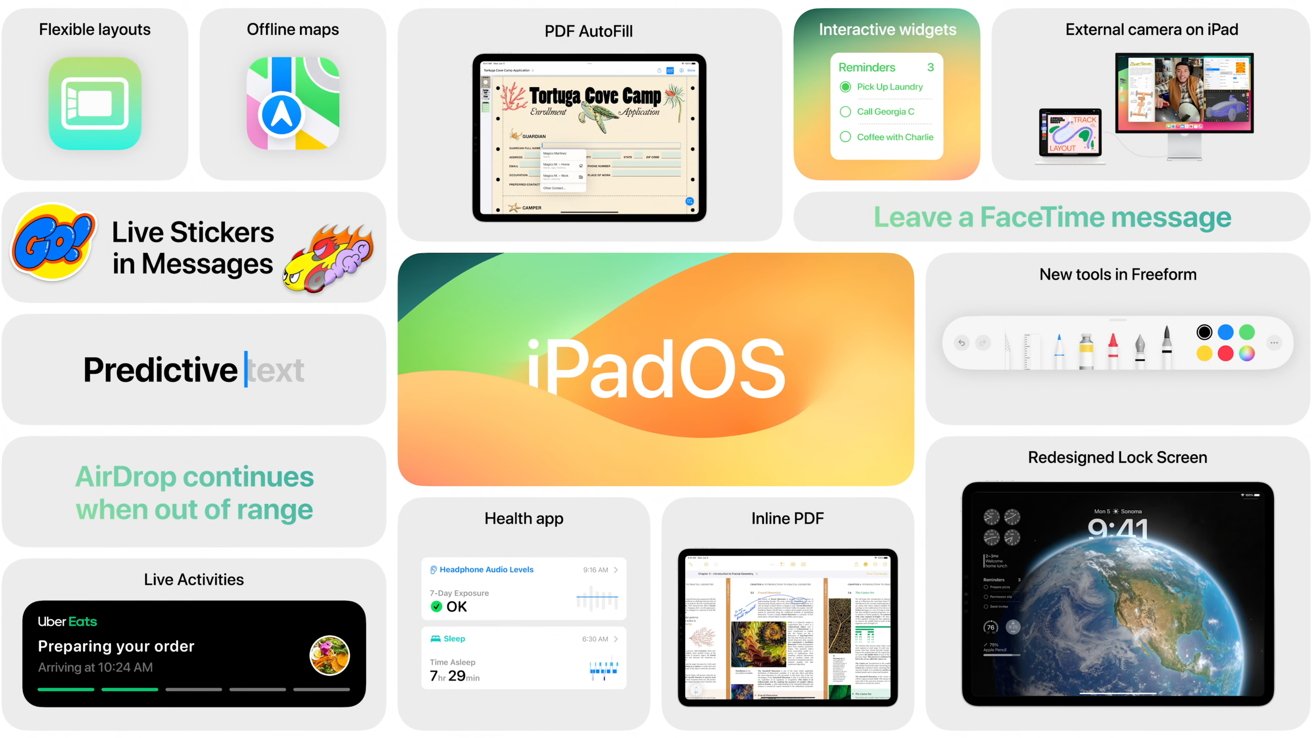
In terms of Compatibility iPadOS 17 is compatible with the 12.9-inch iPad Pro (2nd generation and later), 11-inch iPad Pro (all models), 10.5-inch iPad Pro, iPad Air (3rd generation and later), iPad (6th generation and later) and the iPad mini (5th generation and later). So if you have an iPad we definitely recommend updating it to iPadOS 17 or if you need assistance you can bring it over to our store and we'll update it for you!

