HOW TO CREATE STRONG & SECURE PASSWORDS FOR YOUR ACCOUNTS!
Posted by Tehillah Mwakalombe on 15th Mar 2024
Passwords can be the strongest weapon you have against hackers. Therefore, they have to be as hard to think of if you’re an outsider while also making them easy to remember for the account holder. Try these password ideas to make your accounts unbreakable.
So, what's the solution? Uncrackable passwords.

The best password methods (and great password examples)
The revised passphrase method
This is the multiple-word phrase method with a twist to choose uncommon words. Use proper nouns, the names of local businesses, historical figures, any words you know in another language, etc. A hacker might guess Quagmire, but he or she would find it challenging to try to guess a good password example like this:
QuagmireHancockMerciDeNada.
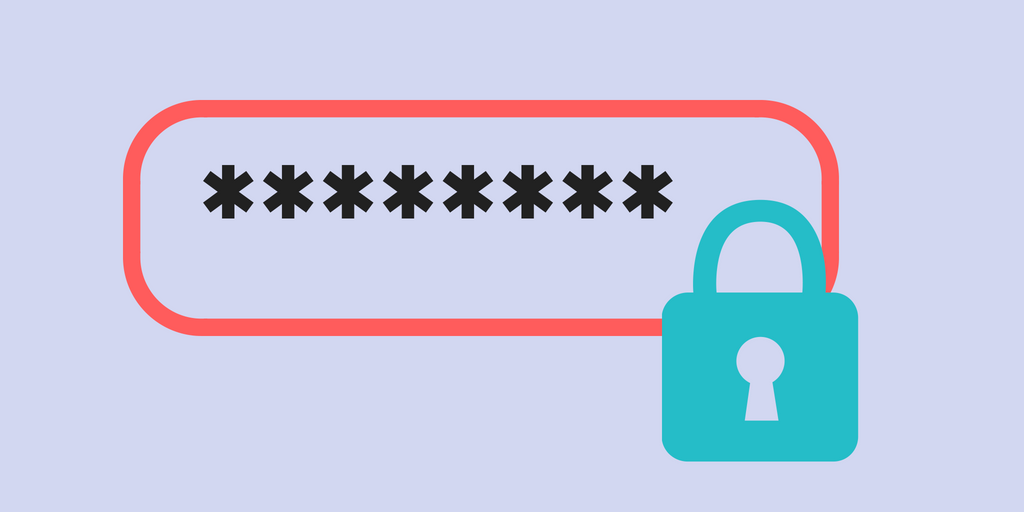
To increase the complexity, you can add random characters in the middle of your words or between the words. Just avoid underscores between words and any common substitutions. (such as E with 3)
The sentence method
The idea is to think of a random sentence and transform it into a password using a rule. For example, taking the first two letters of every word in “The Duke is my favorite bar in South Africa” would give you:
ThDuismyfabainSoAf
To anyone else, it's gibberish but to you, it makes perfect sense. Make sure the sentence you choose is as personal as possible.

Recommended ways to improve your password portfolio
All of the above methods help to strengthen your passwords but aren’t very workable, given that the average person uses several of them. Let’s review a few ways we recommend: use new complex passwords and a password manager and install an authenticator app on your smartphone. Each of these can help with better and more secure authentications.
Use a password manager and a random password generator
A password manager keeps track of all of your passwords and does all the remembering for you, except for one thing — the master password which grants you access to your password manager. The programs also come with generators, such as the Avast Random Password, so you can create super-complicated, extra-long passwords that are infinitely more difficult to crack than any passwords a human might come up with.

Use multi-factor authentication
Multi-factor authentication (MFA) adds an extra layer of protection (which becomes your first layer of protection should your account details ever get leaked). These have become the new industry standard for effective security. They require something in addition to a password, such as biometrics (fingerprint, eye scan, etc.), or a physical token. This way, as simple or complex as your password is, it’s only half of the puzzle.

Use an authenticator smartphone app
The best MFA method is to use a specialized app for your smartphone. Google’s Authenticator and Authy are two examples and both are free. The app generates a one-time PIN that you enter as the additional factor during your login process. The PINs automatically change every 30 seconds. You’ll need to follow the instructions to set up MFA for your particular application and some applications don’t yet support this MFA method.
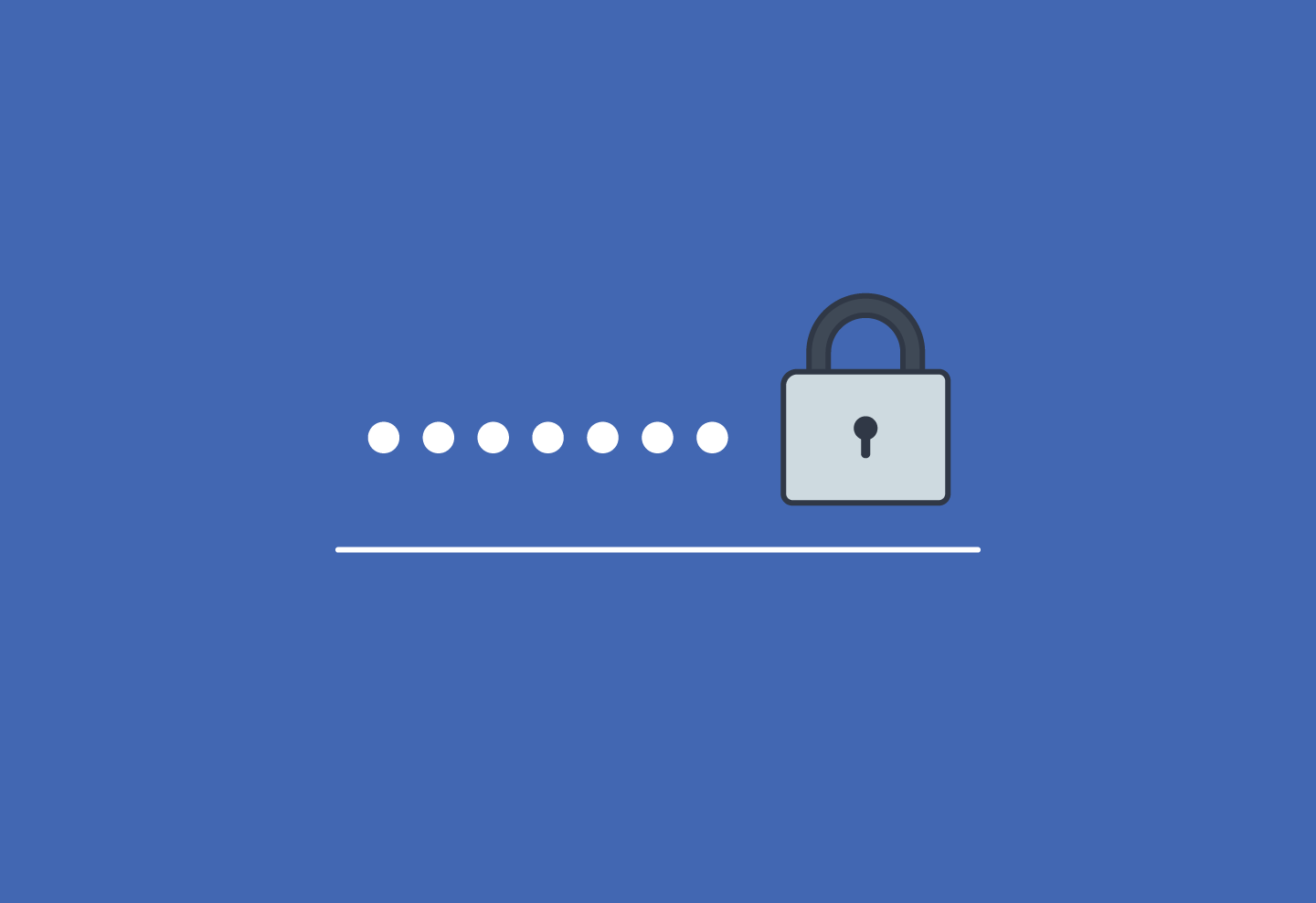
Additional security tips surrounding passwords
Protect your login information further with these high-security tips:
1. Use a VPN when on public Wi-Fi. That way, when you log into accounts, no one is intercepting your username and password.
2. Never text or email anyone your password.
3. When selecting security questions while creating an account, choose hard-to-guess options to which only you know the answer. Many questions have easy-to-find answers in social channels with a simple search, so beware and choose carefully.
4. When you’re done, take the time to tell your family and friends to protect themselves too. Breaches continue to happen, so just by sharing this blog post with friends and family, you will be helping your inner circle to protect themselves.
5. Make sure your antivirus is up-to-date. If a threat somehow gets past your strong defenses and into your system, a good antivirus will detect and neutralize it.

