HOW TO BUY A GIFT CARD ON OUR WEBSITE THAT YOU CAN USE FOR FUTURE PURCHASES!
Posted by Tehillah Mwakalombe on 23rd Jul 2022
The Plus260 Tech Solutions Limited team is happy to introduce a new service to our customers called Virtual Gift Card. With this service, people will be able to buy Gift Cards which can be used to purchase any item from our website whenever you feel like.
The virtual gift card allows you to prepay for any item on the website even before you need it. We offer the Plus260 gift card to make it easier for you to shop with us and to make your relationship with us more rewarding.
Now that we have addressed what Gifts card are (if you have any more questions, feel free to dm us on our website or any of our platforms) let’s get into the steps on ordering a Gift card/purchasing store credit and how it can be used!
STEP 1
Go to our website, www.plus260.store and go to the "more" tab and click on it. A list of various redirecting pages will appear and you should click on the "Virtual Gift Card" sector.
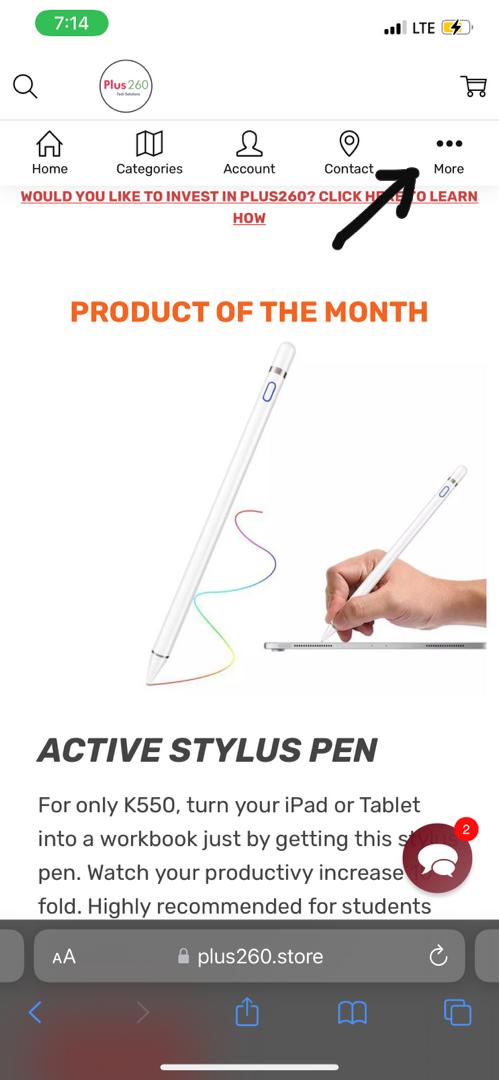

STEP 2
You will then be redirected to a page that has 3 options followed by information boxes -if you already have a Gift Card you can either redeem it or check you balance- Continue to fill in the recipients details (if its your gift card put in your details, if not put in the receivers details) then enter the amount you'd like to be value of your Gift Card to be.
* You can add the optional message that you want the Gift card to come with and customise the theme as well!
proceed to fill in all the slots with your details as well as the details the Gift Card are directed to as shown below:
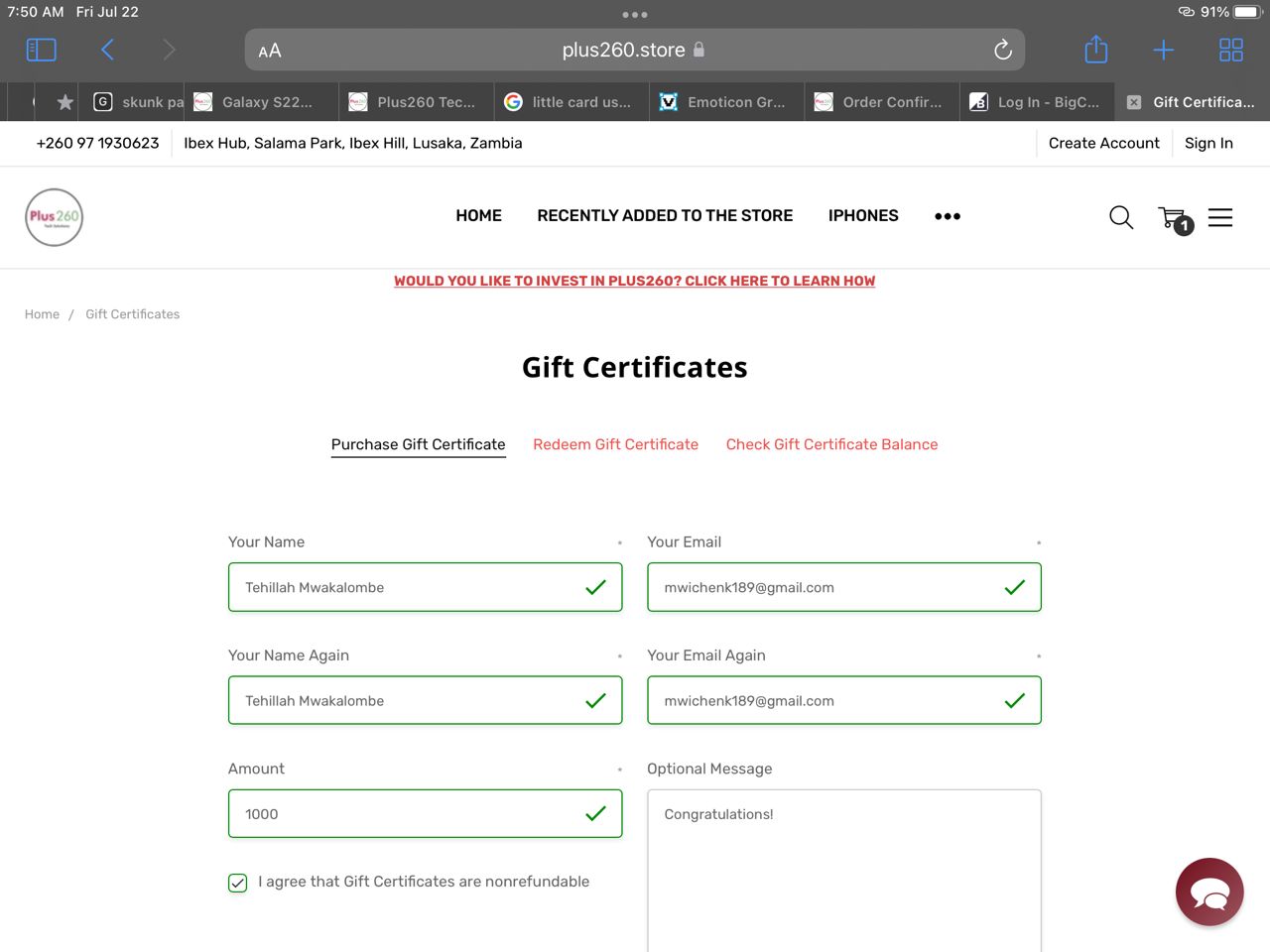
OPTIONAL STEP: STEP 3
Here you can preview the gift card and confirm if all the details are correct as well as see the layout of the card and how it'll appear to the recipient.

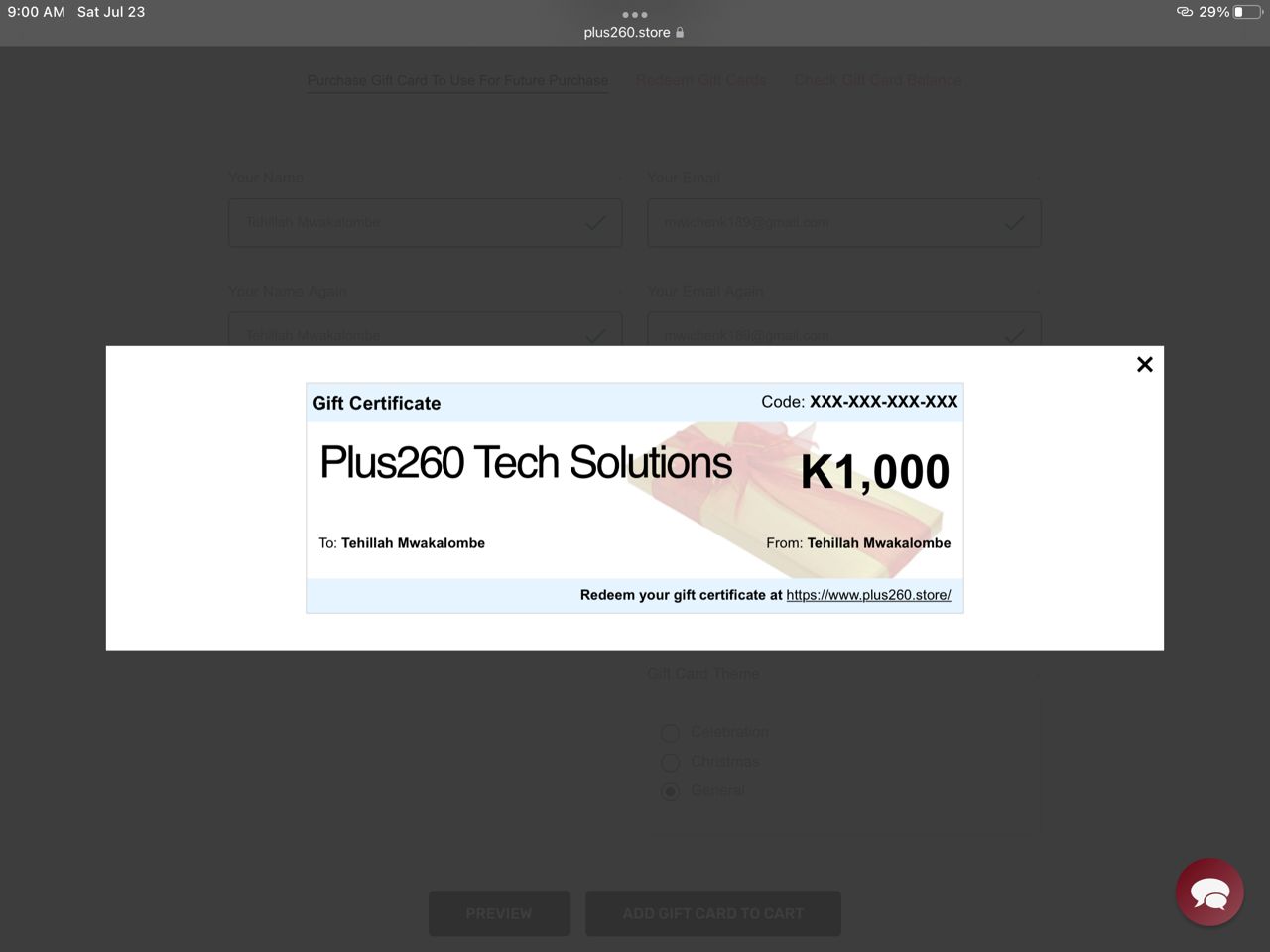
STEP 4
You can proceed to checkout and pay for your gift card as you would purchase any regular item!
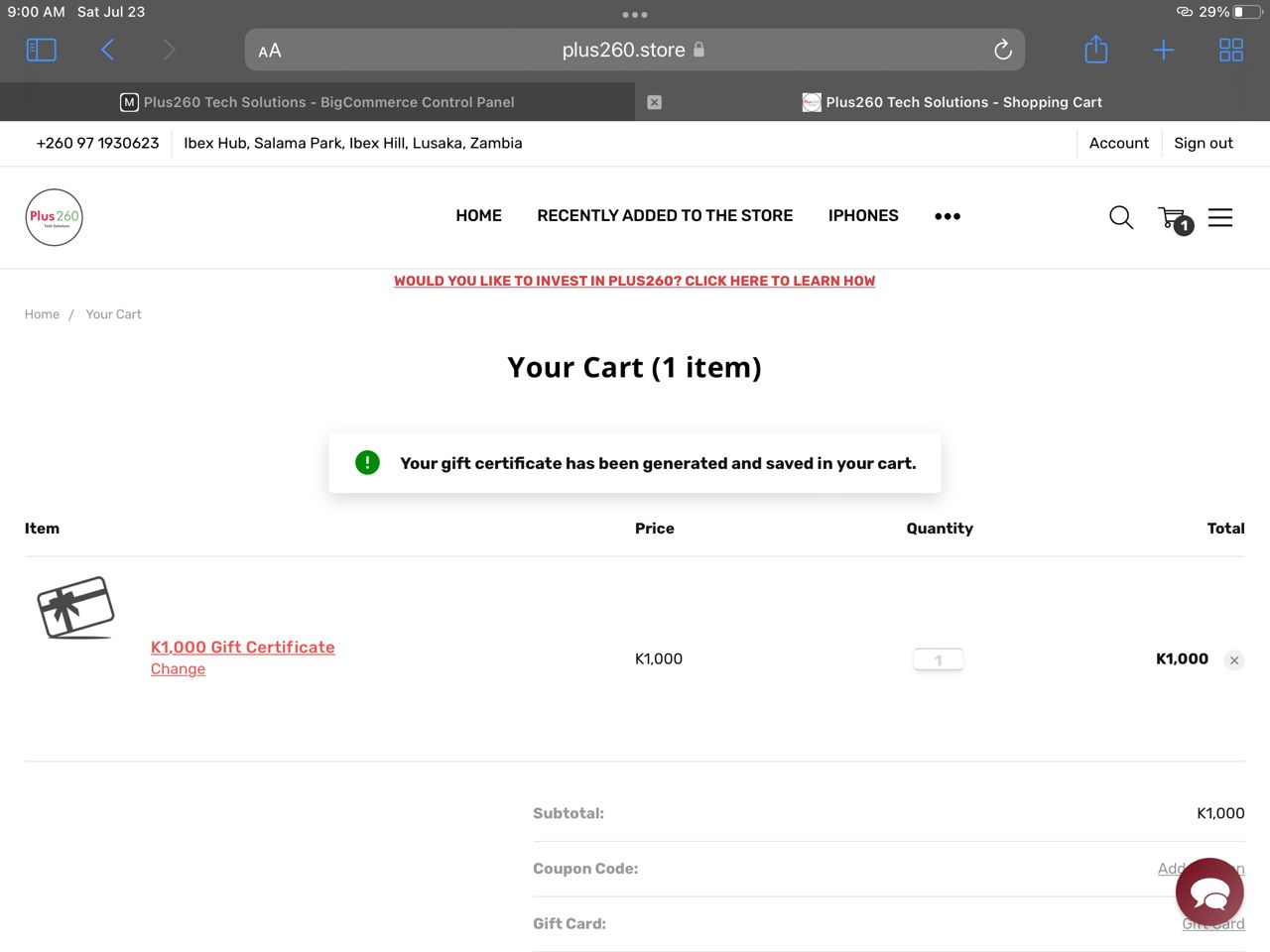
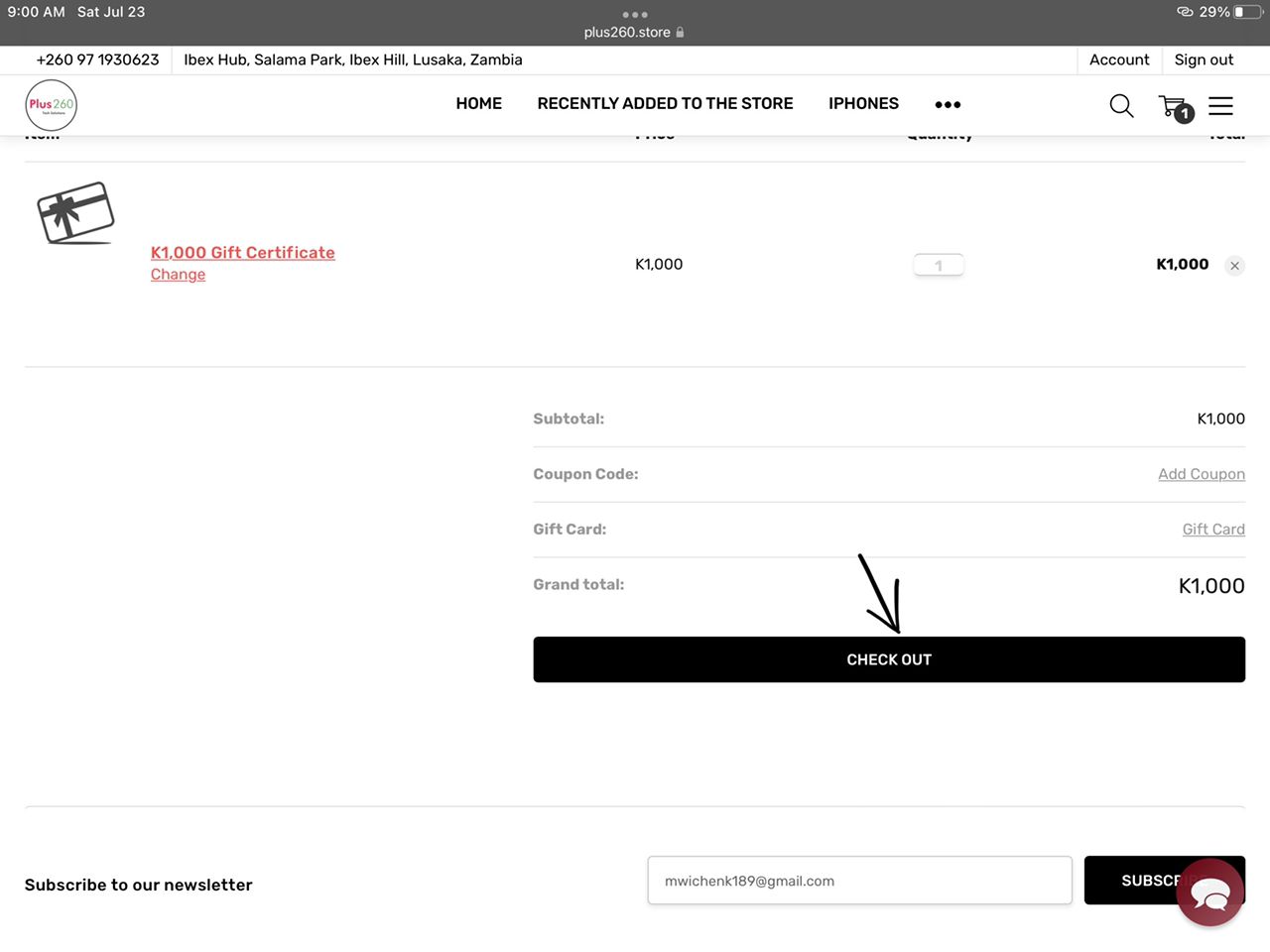

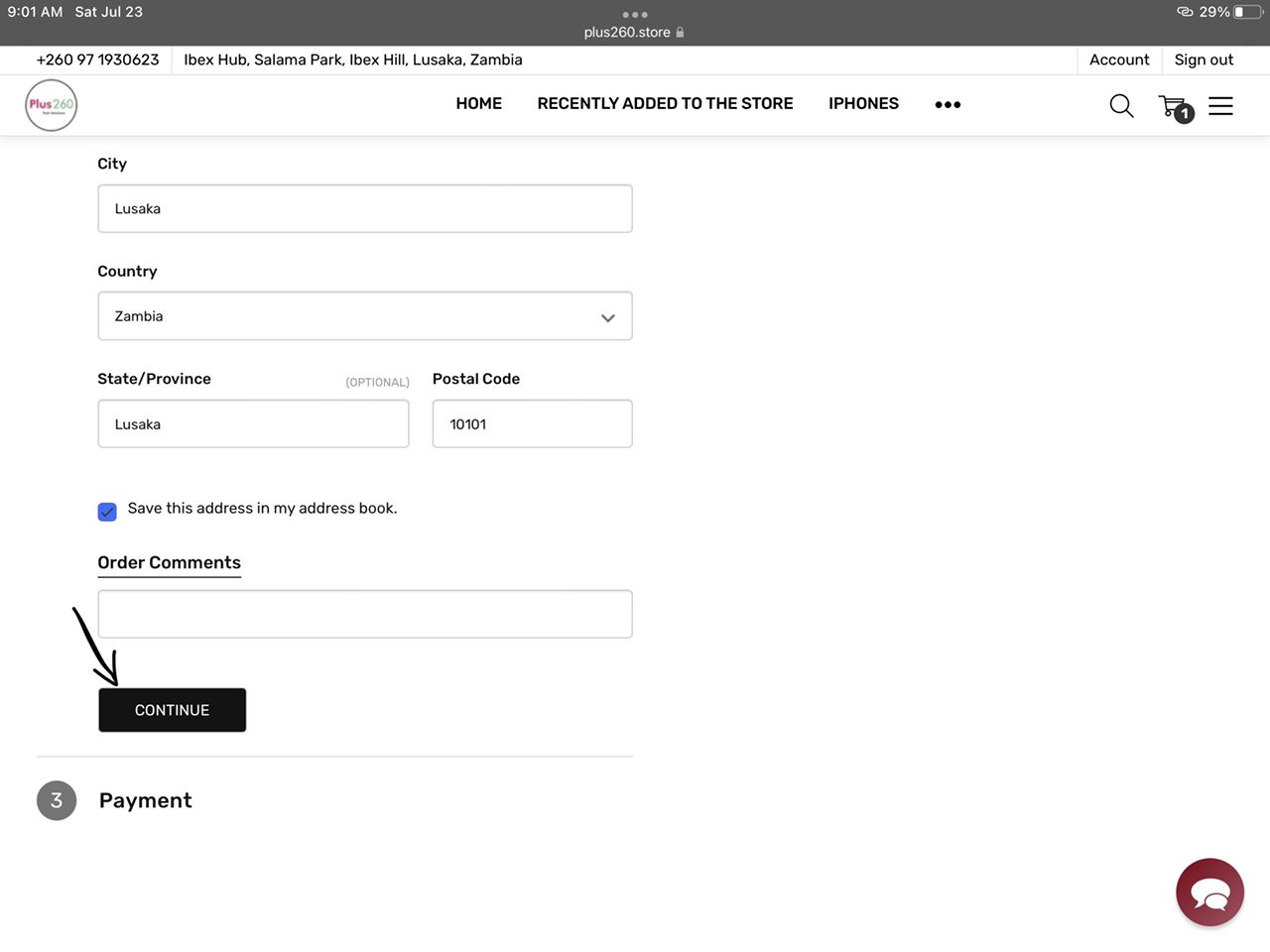
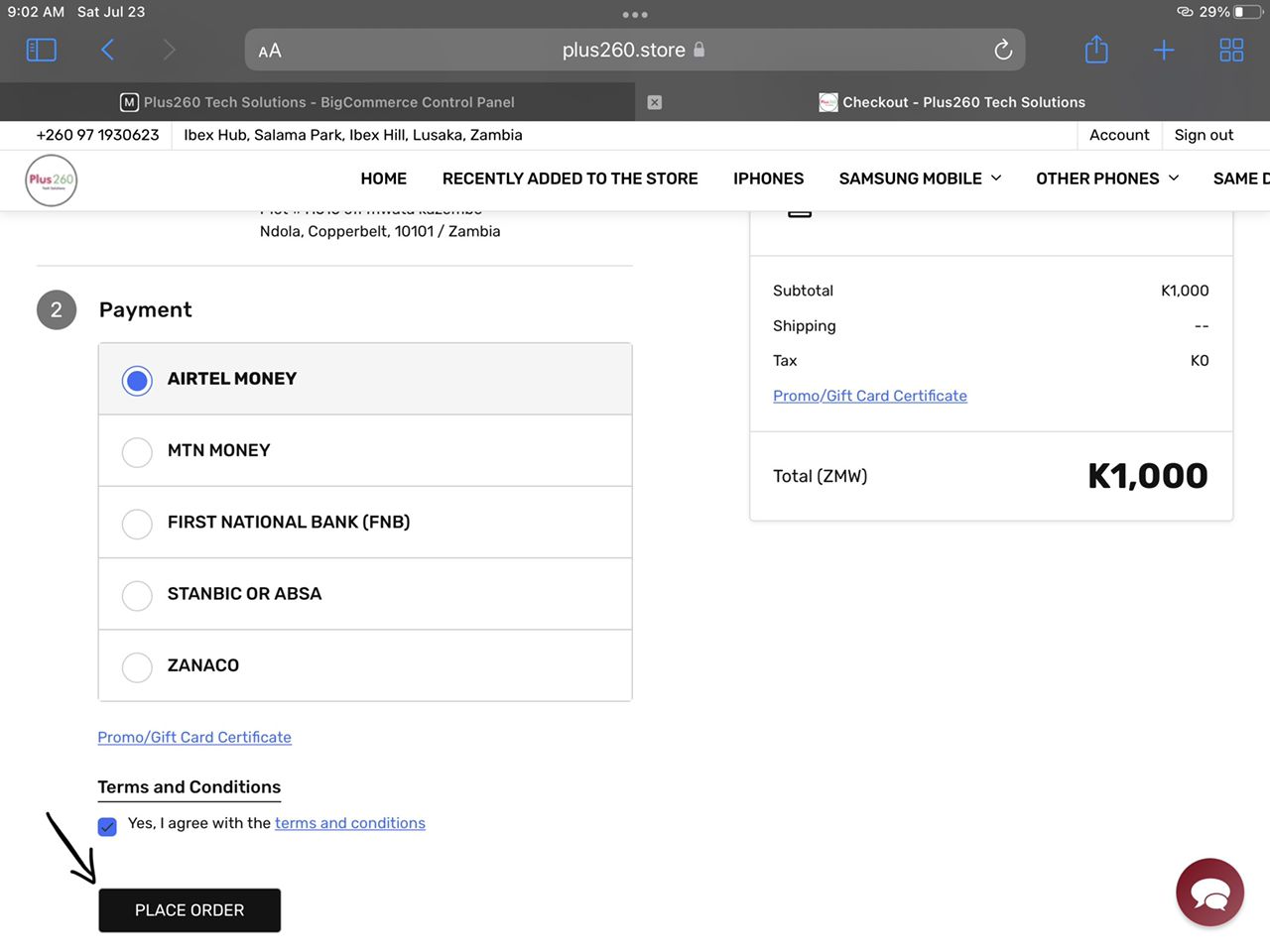
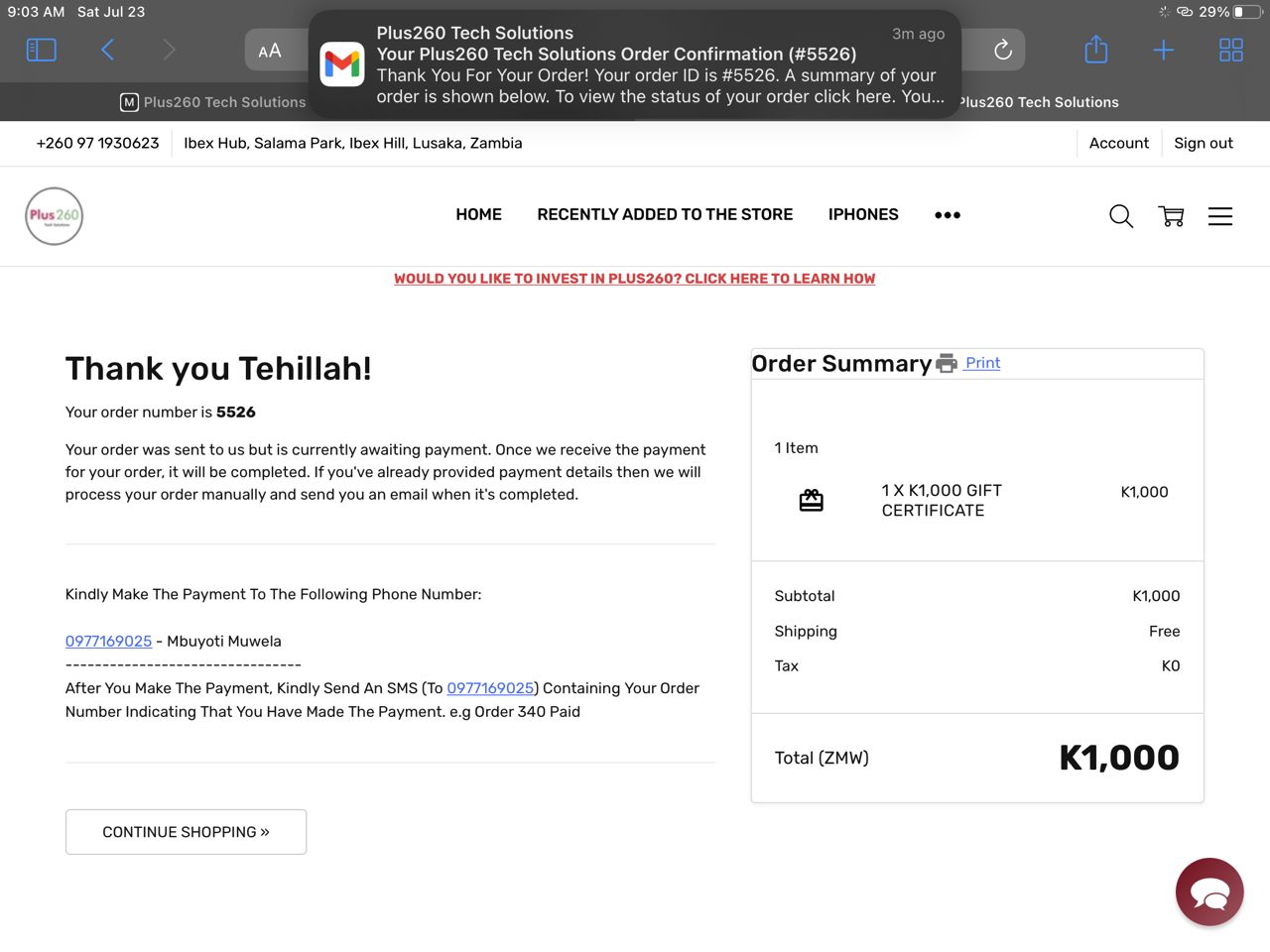
STEP 5
You'll then receive an email that shows that you have completed full payment and the recipient will receive an email with their gift card and a code that will be input and applied at checkout removing the amount that you sent to them.
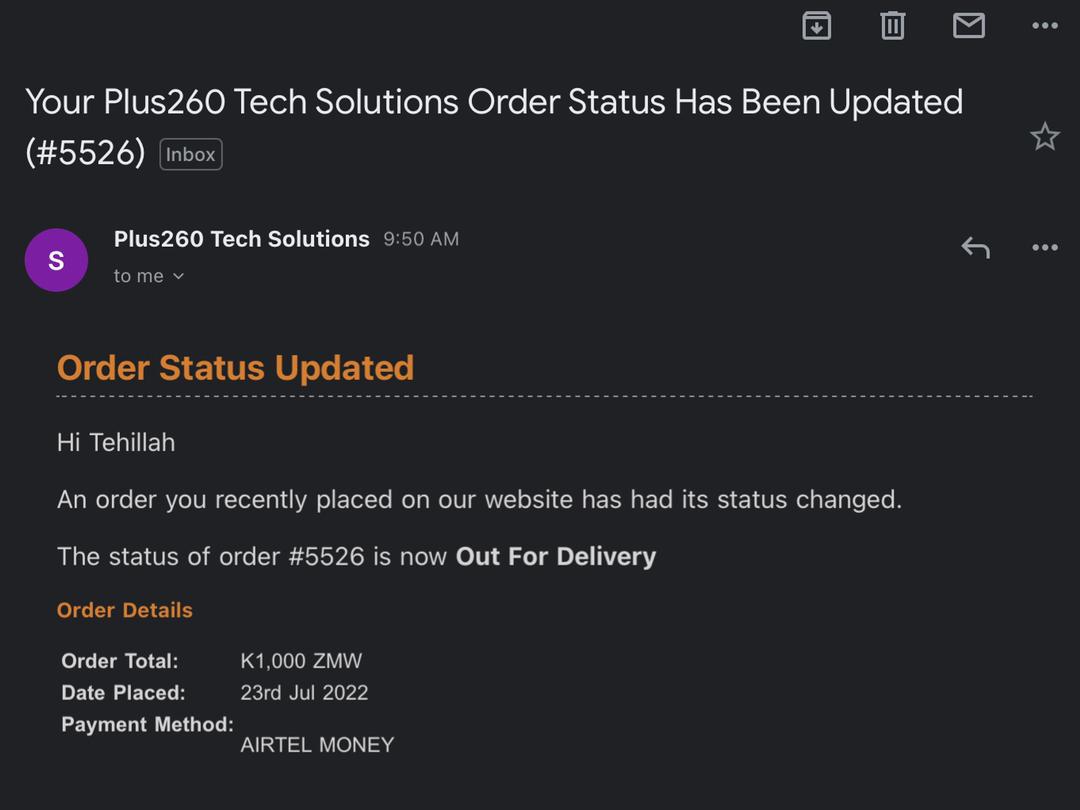
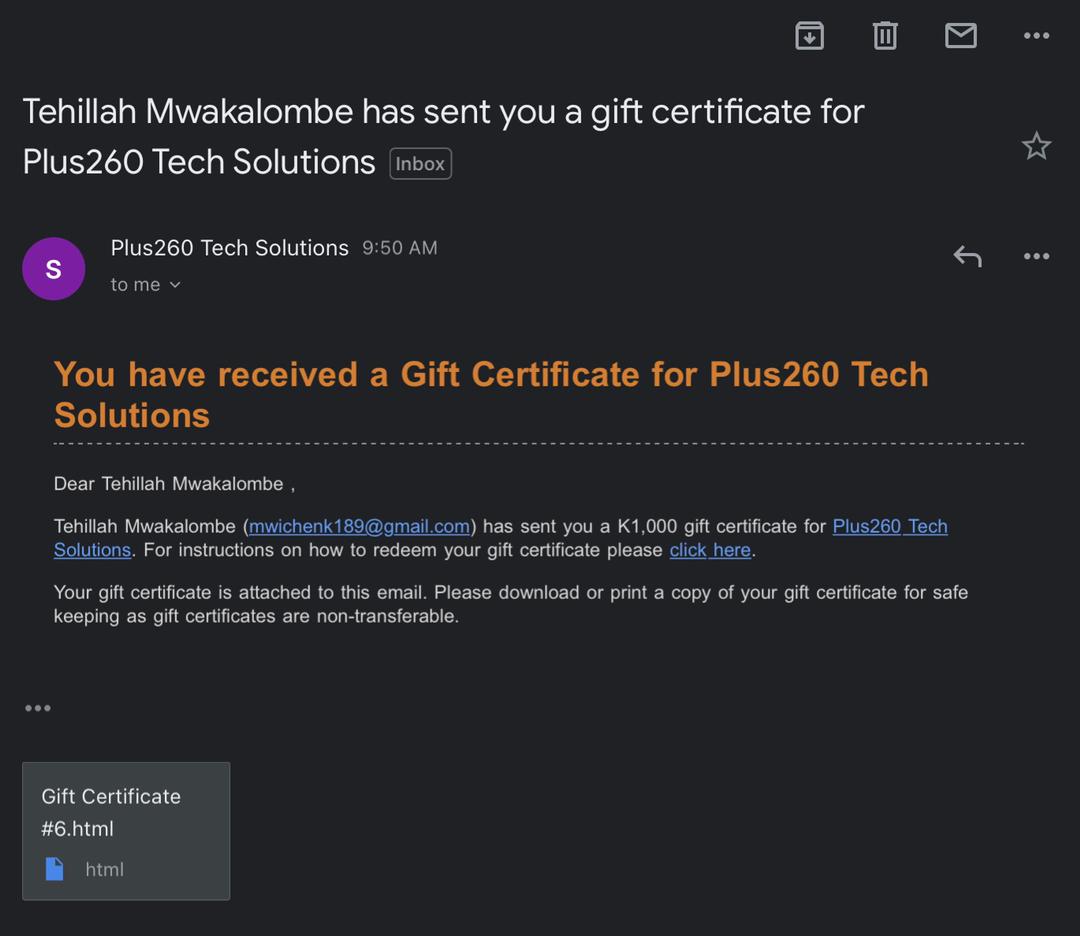
STEP 6
Now that you have paid for your gift card, the receipt should receive an email indicating that they have a coupon, it’s value and the code carrying it. That code is what you/they (the recipient) uses to pay or get a specific amount off your item or make full payment on the said item.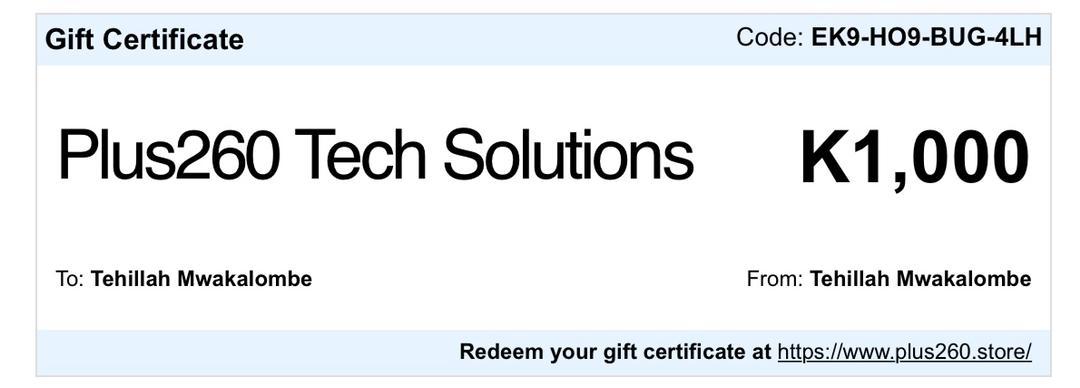
STEP 7
Now you can go ahead and place an order as per usual and add it to your cart! There you’ll have the option to add a gift card and there you can put in your code and "Apply" it to your cart and then the gift certificate amount will be deducted.
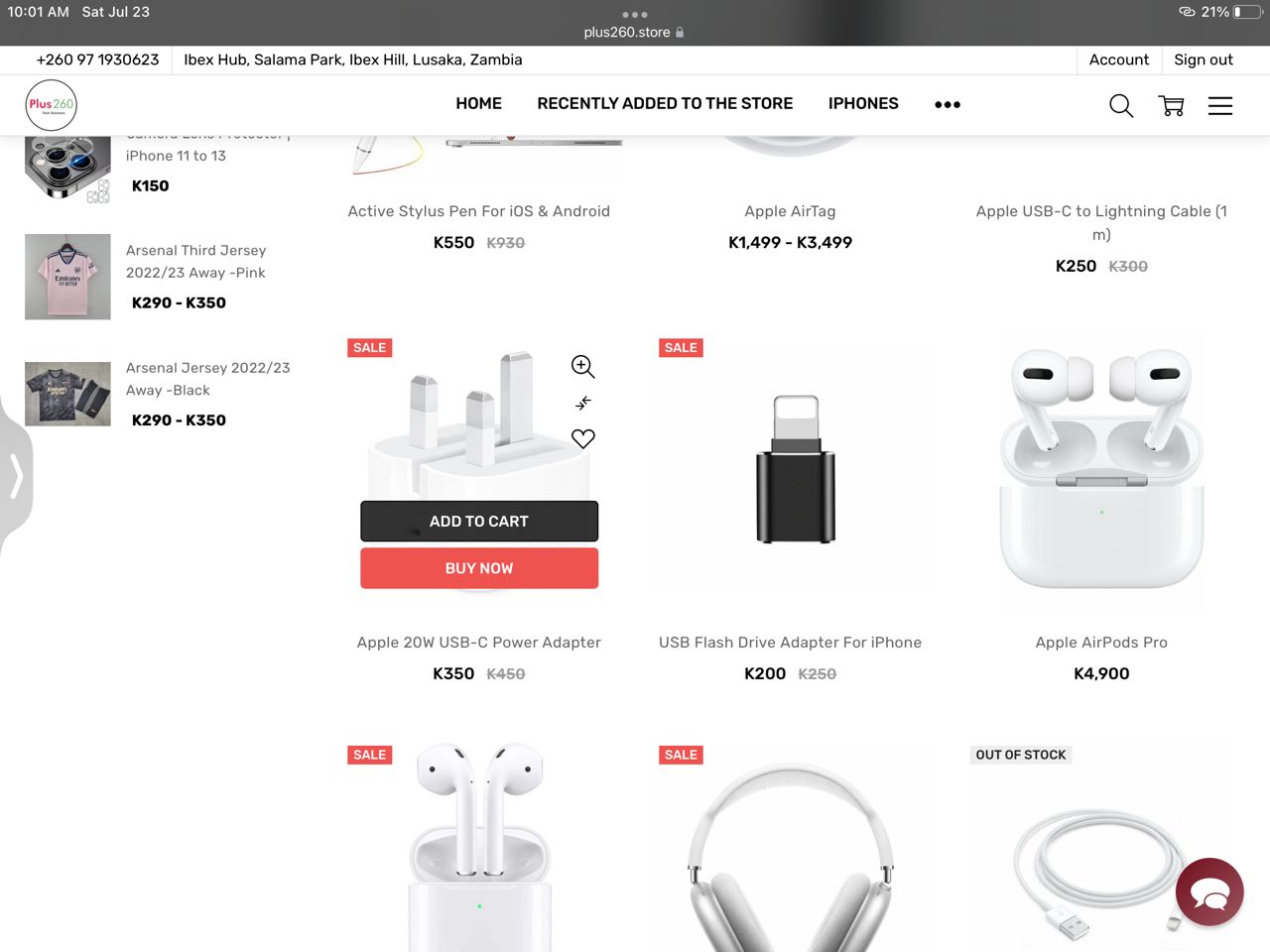
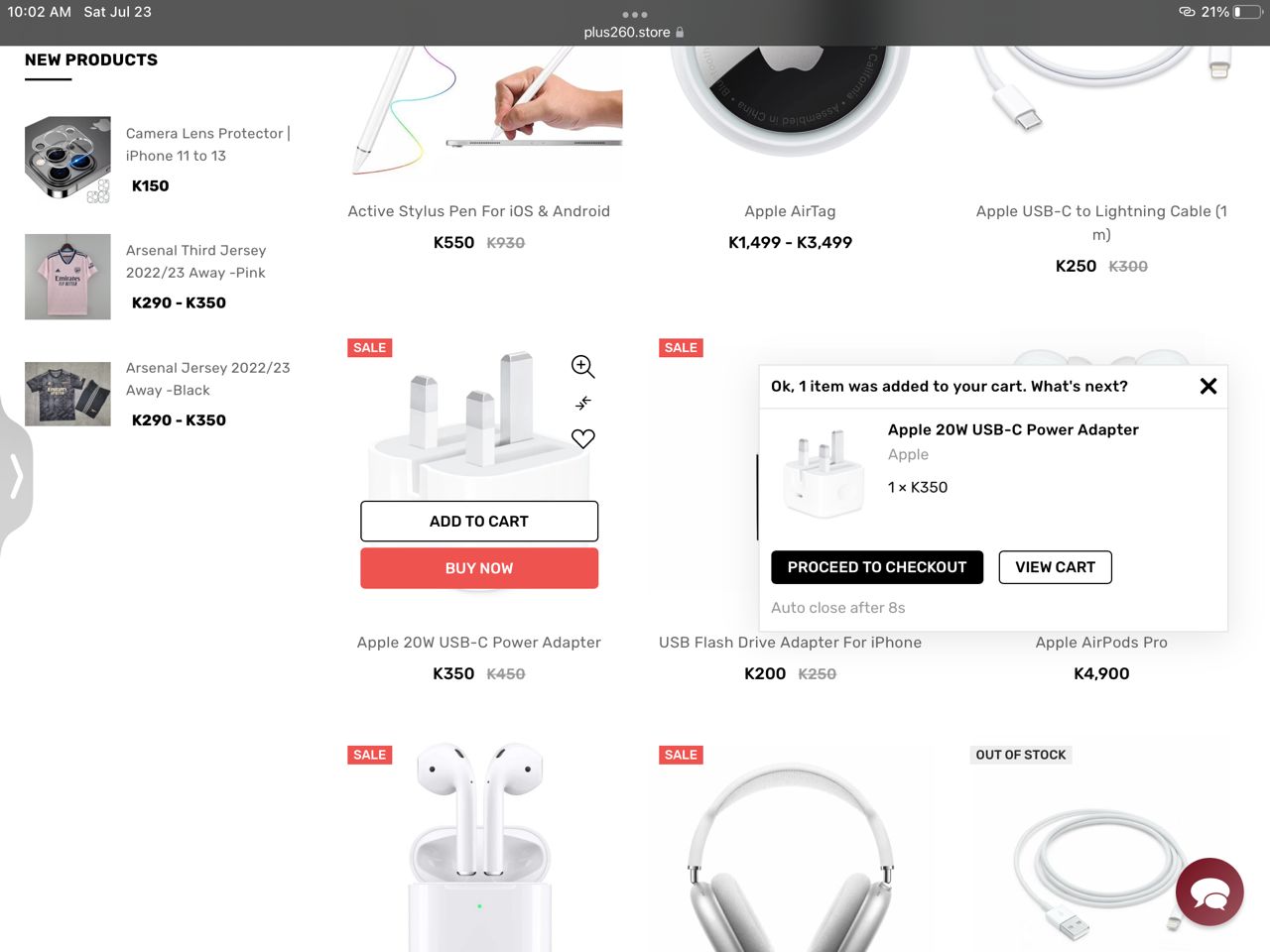
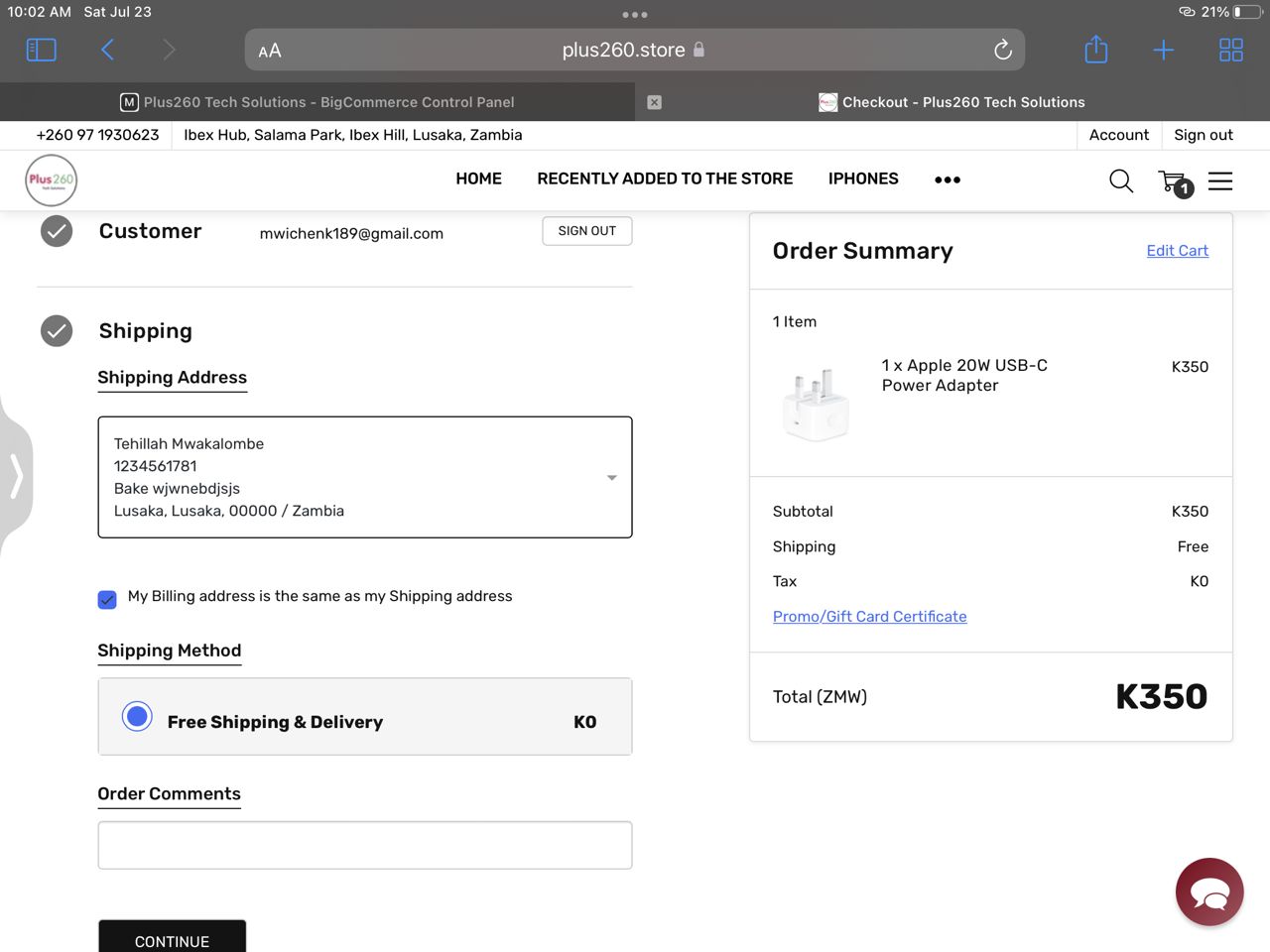
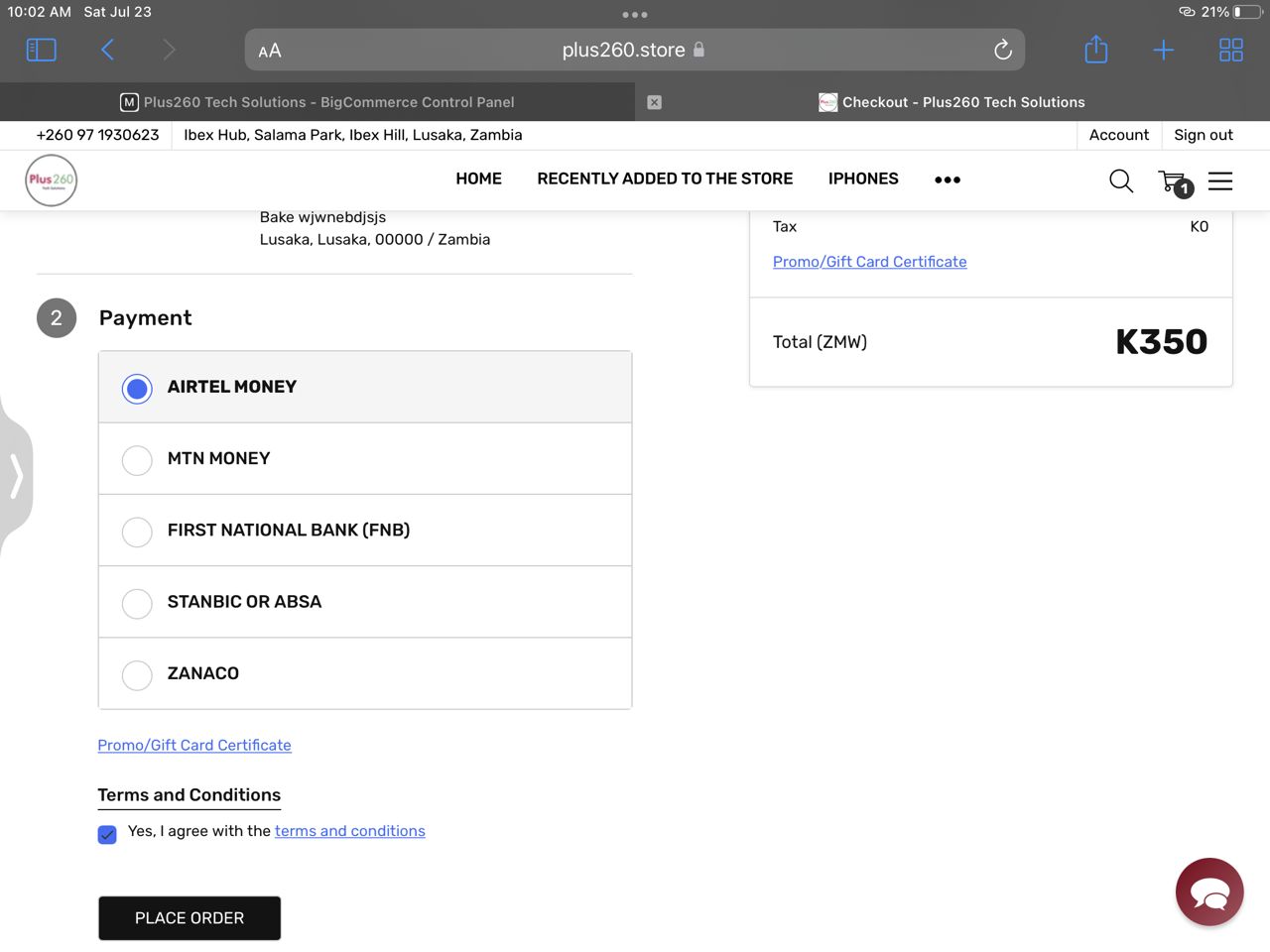
in the payment section, under the different account options (Airtel, MTN, FNB etc) there's a blue highlighted sentence saying "Promo/Gift Card Certificate" click on it and an input slot will appear where you are required to put in the code that was at the top right corner of the gift card you received and apply it to your cart.
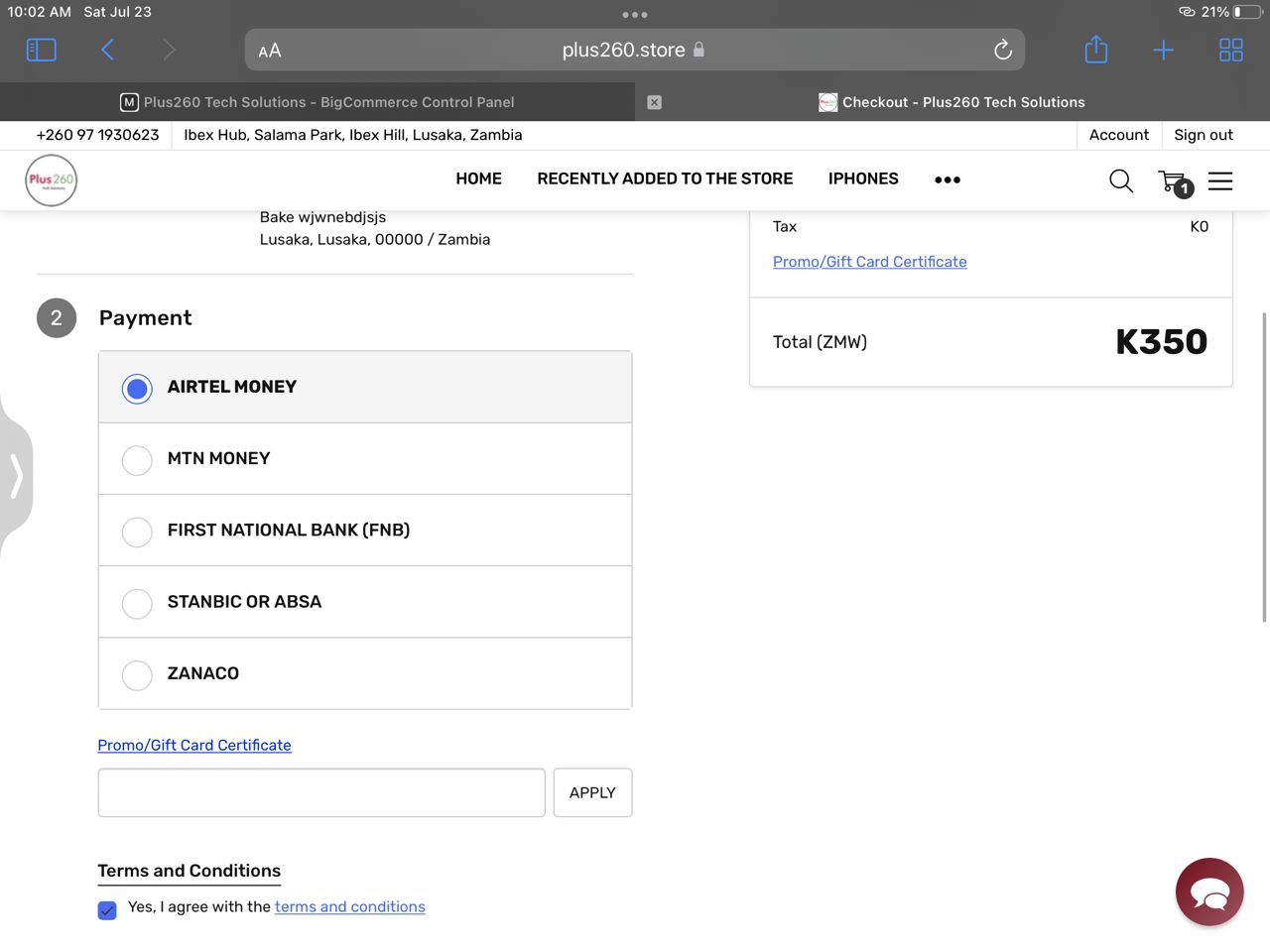
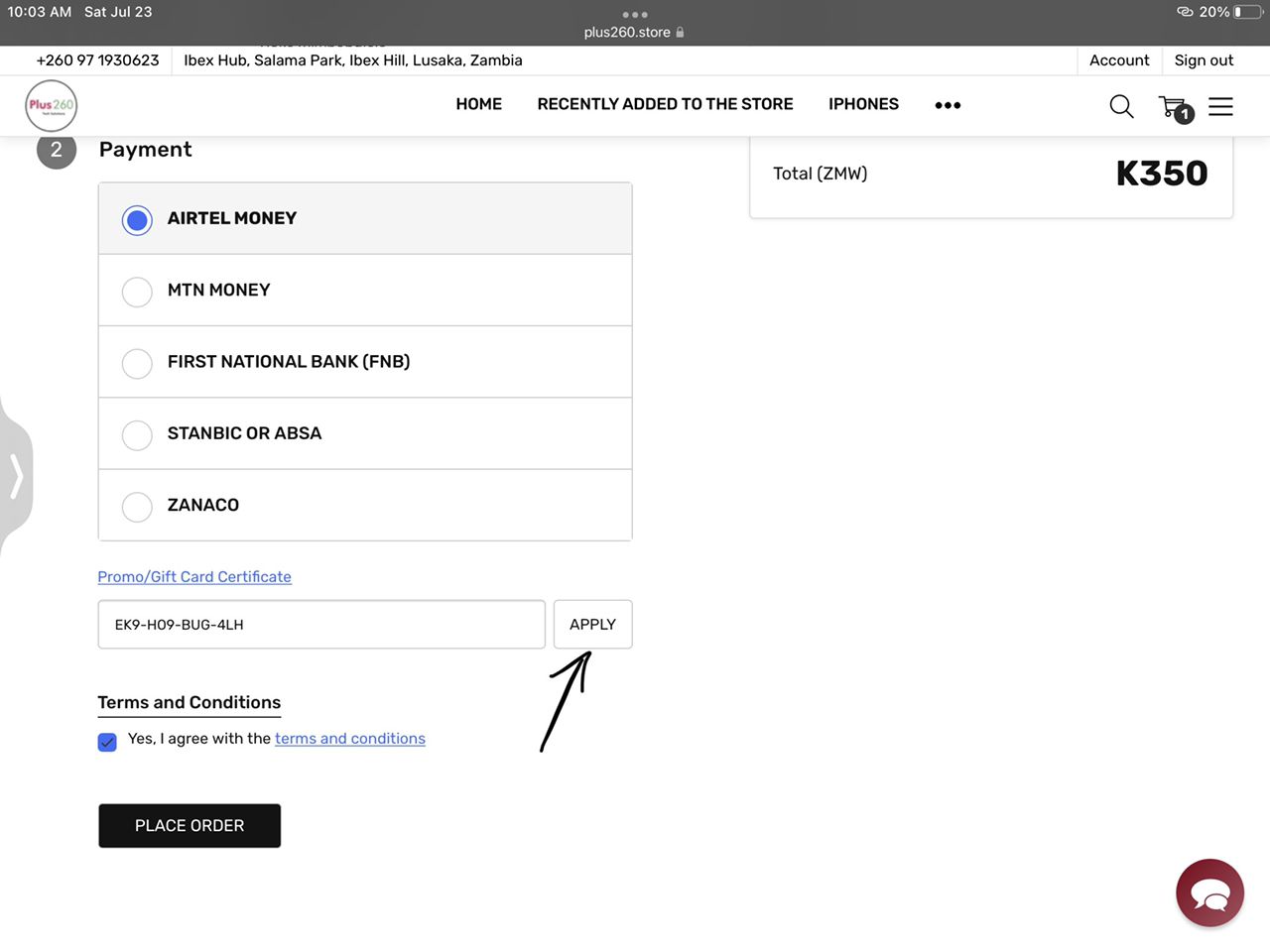
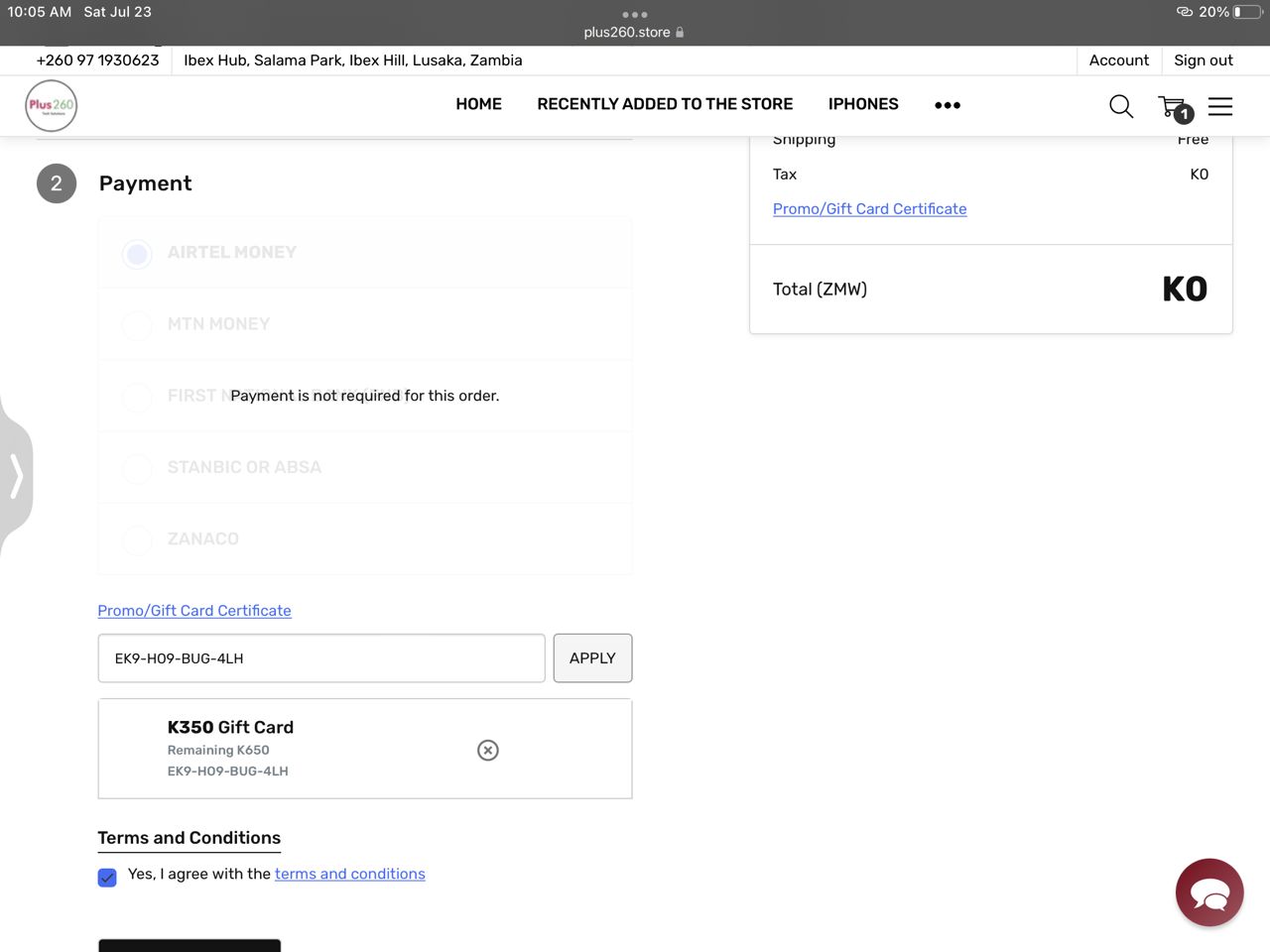
STEP 8
After you input that code the amount is deducted and you’ll receive another payment received email which would be the conclusion of your order. All you have to do is wait for your order to reach your doorstep (or you go pick it up from our office!)
NOTE: If you ever loose your code you can simply email or DM us and we'll quickly recover it for you.
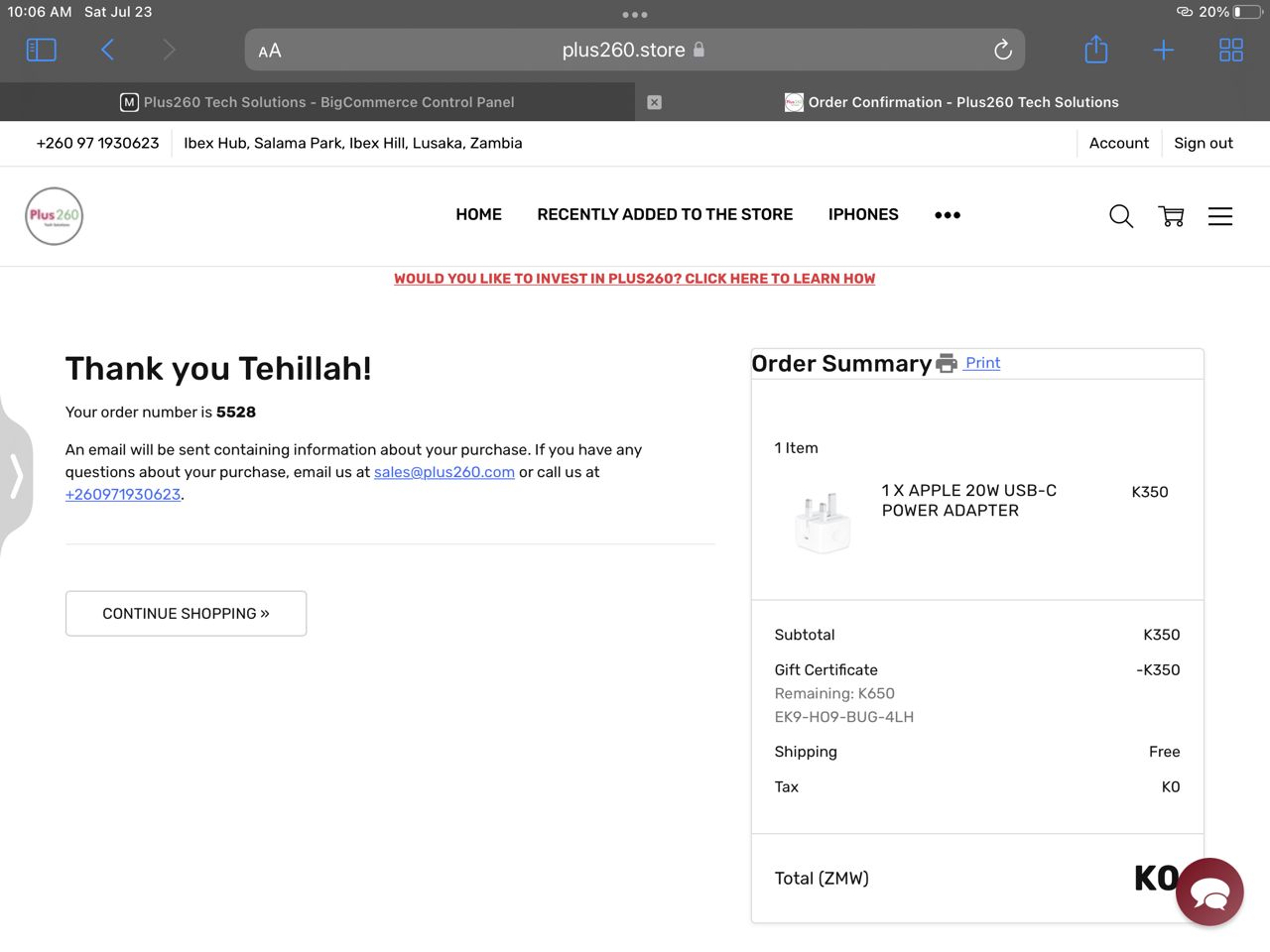
NOTE: you can also go back to the gift certificate sector, click on "check gift certificate balance" there, you'll simply put in your code and your remaining balance will be displayed to you.

TERMS AND CONDITIONS
This Plus260 tech solutions Card Agreement is between you and Plus260 Tech Solutions and describes the terms and conditions that apply to your Gift Card. By buying, loading, or using your Gift Card, you agree to these terms.
- This is a non refundable service which means that once you purchase a gift certificate you cannot request a refund of the money spent. However, There's no expiry so a gift card that is purchased!
- The Minimum amount that can be put in for Store Credit is K100 (One Hundred Kwacha) and there's no maximum amount.

